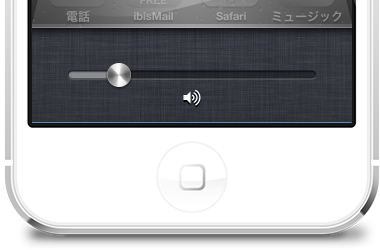the iPhone5 standard earphones like the PIC below.
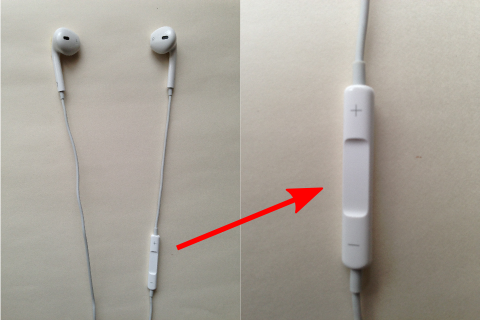
This earphone is actually pretty in high performance at high standard music player while you play like that.
- Plus ( ) button
→ volume up - "-" Button click
→ volume down - The middle button single click.
→ pause / resume of the currently playing song - The middle button and hold then
→ Siri boot - Double-click the button in the Middle
→ the next song play - The middle button double click hold and
→ fast forward - The middle button triple click.
→ back to the beginning of the song. If the beginning of the song back to previous song - The middle button triple click hold and
→ Rewind
In the firmly supports a Player Walking the same standard music player features.
When played in the music player has been a standard however, Siri's standard music player kinda patronize the next song, previous song, "is the title of the currently playing song?"And when you ask and who can work with and I'm playing in Walking Player to say '”Music”When listening to music in the app except you cannot. "The CACI and denial of job(T_T)。 Little bit harder you work from I'm walking Player also play to control with the remote control, do not judge only app name Siri's play control should I?. But cliched ones start Walking Player say "working player" in katakana pronunciations, and is the(^_^)。
In addition, iPhone5 standard earphone remote control is not possible. I also like cheap Bluetooth earpiece and hear the playback control can be confirmed.

It is recommended to check who bought earphones just different in standards is part seems to be expecting remote control feature is written and iPhone compatible.