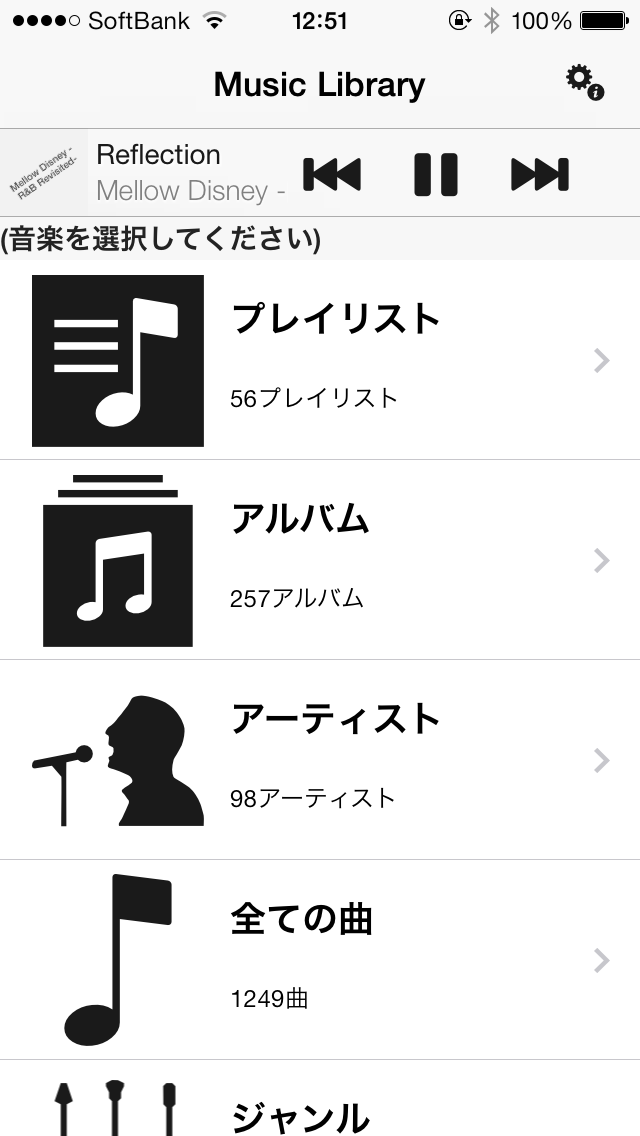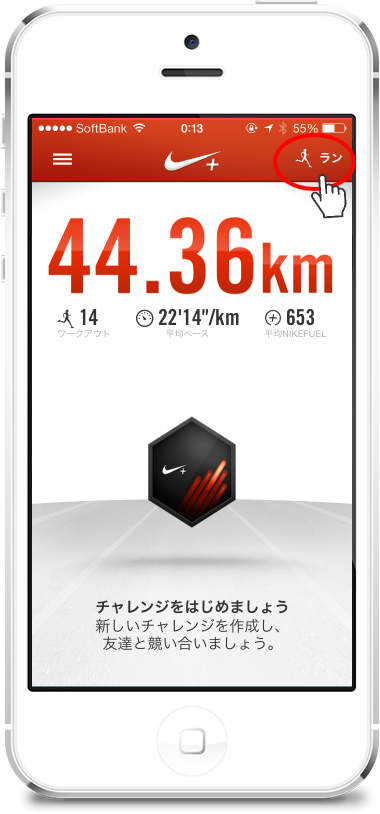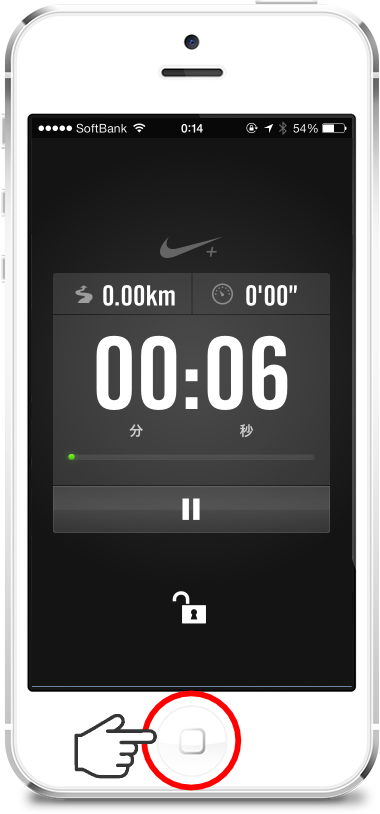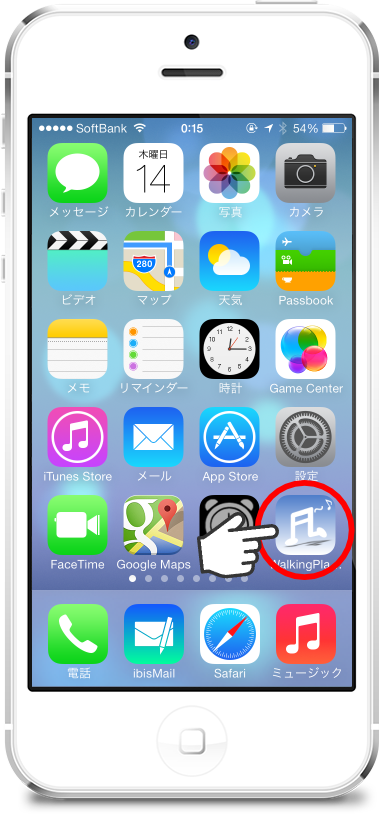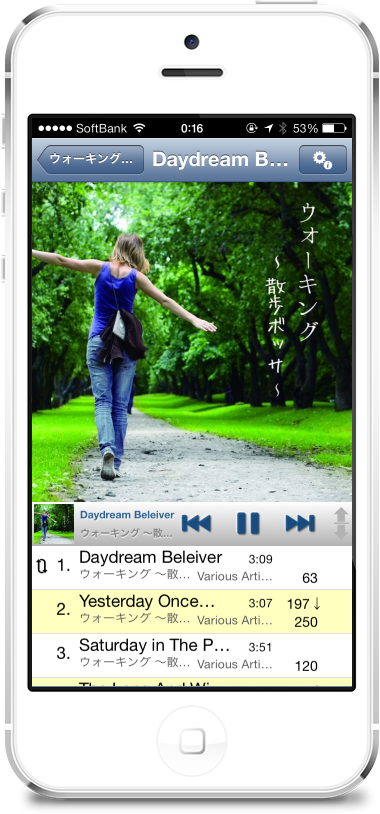Walking Player v1.10(for iOS7)You can freely change screen colors.
50 color previously defined in the comes to what image or introduce color sample.
Screen color list
Default Color(The default color)
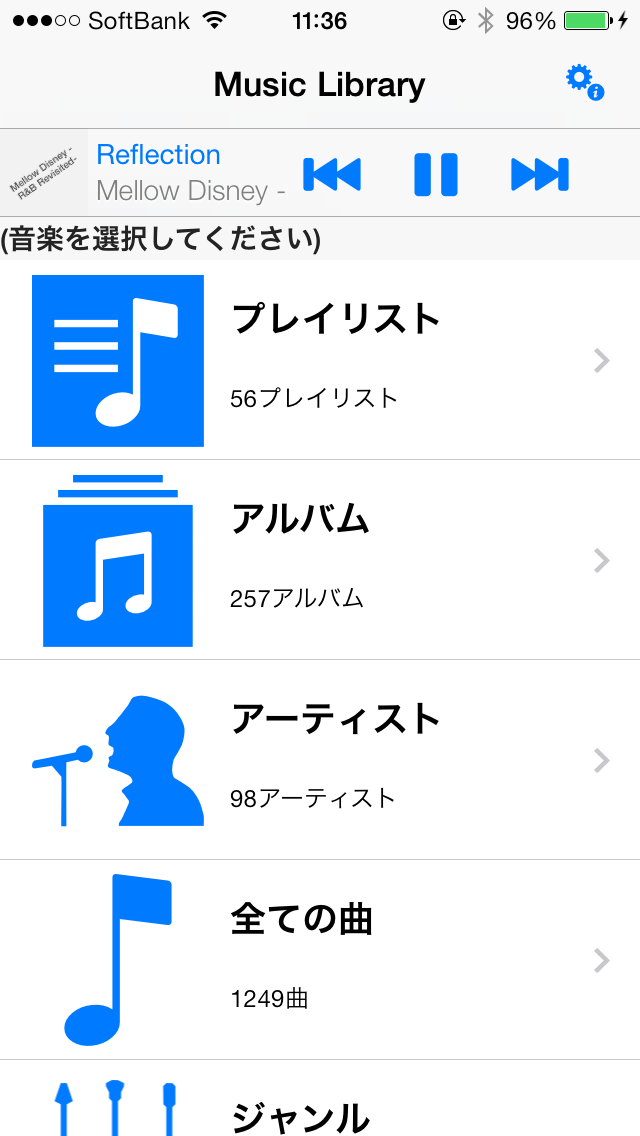

Music App(Music App)
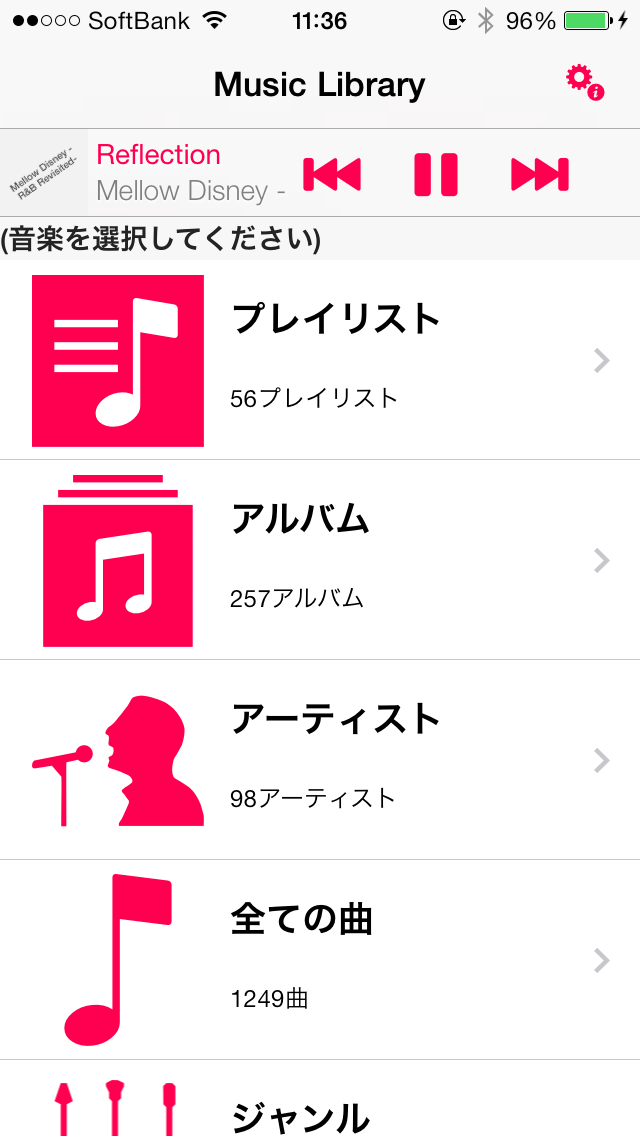

Blueberry(Blueberry)
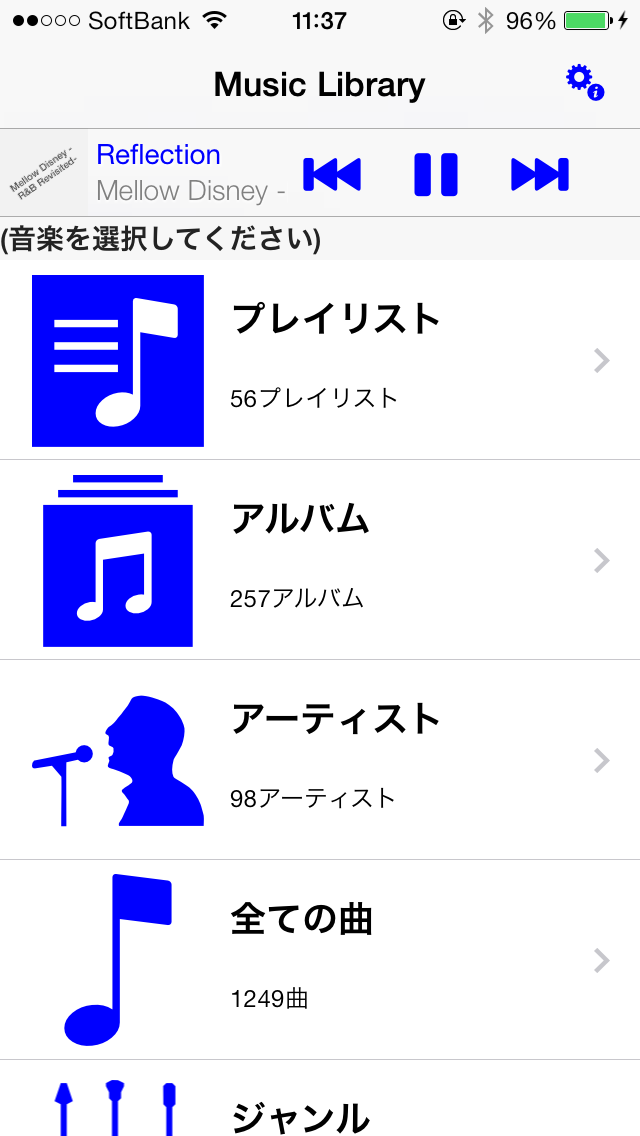

Grape(Grape)
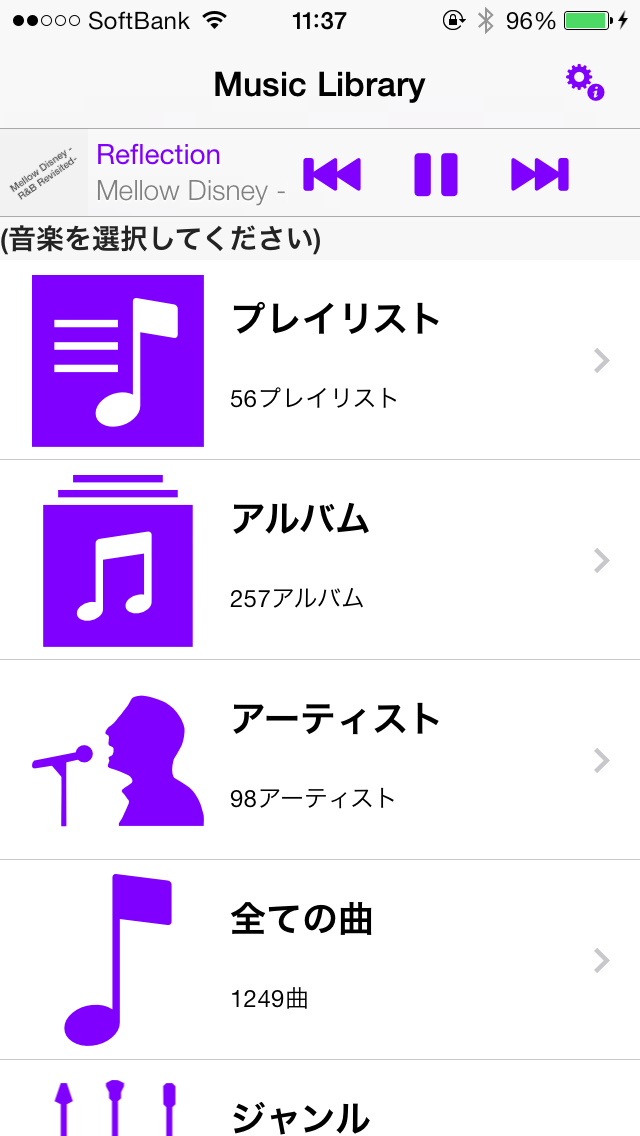
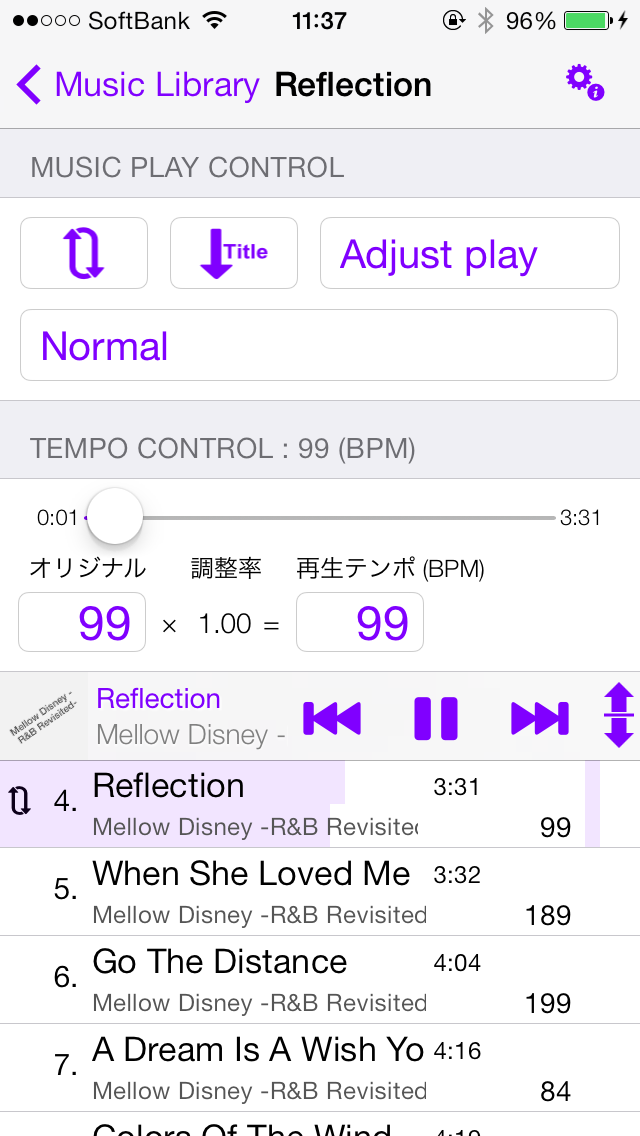
Strawberry(Strawberry)
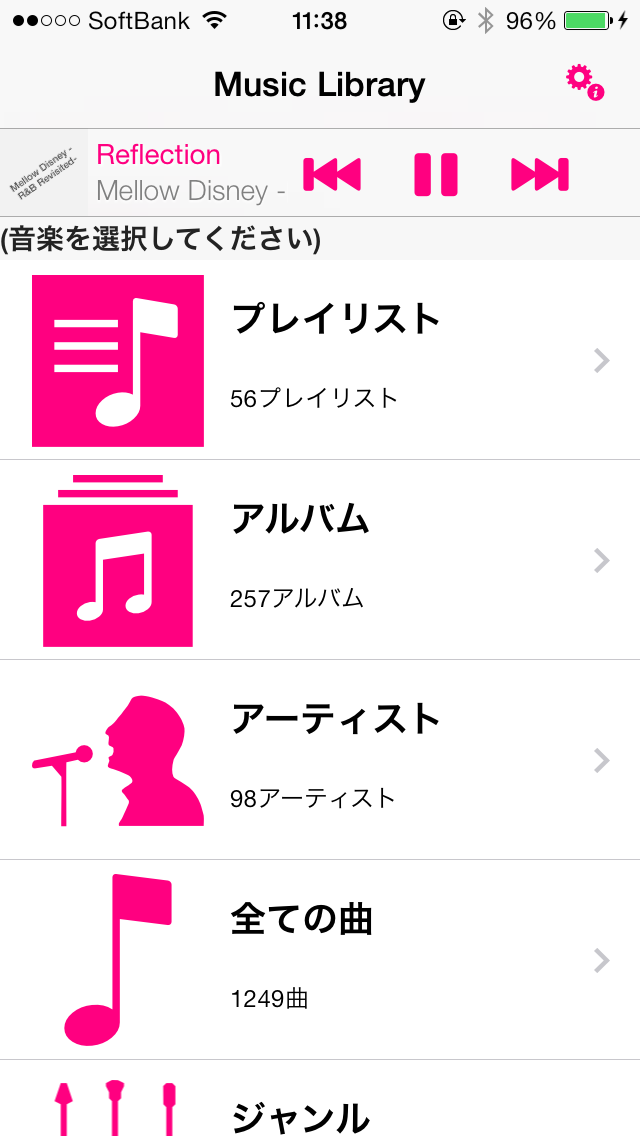

Plum(Plum)
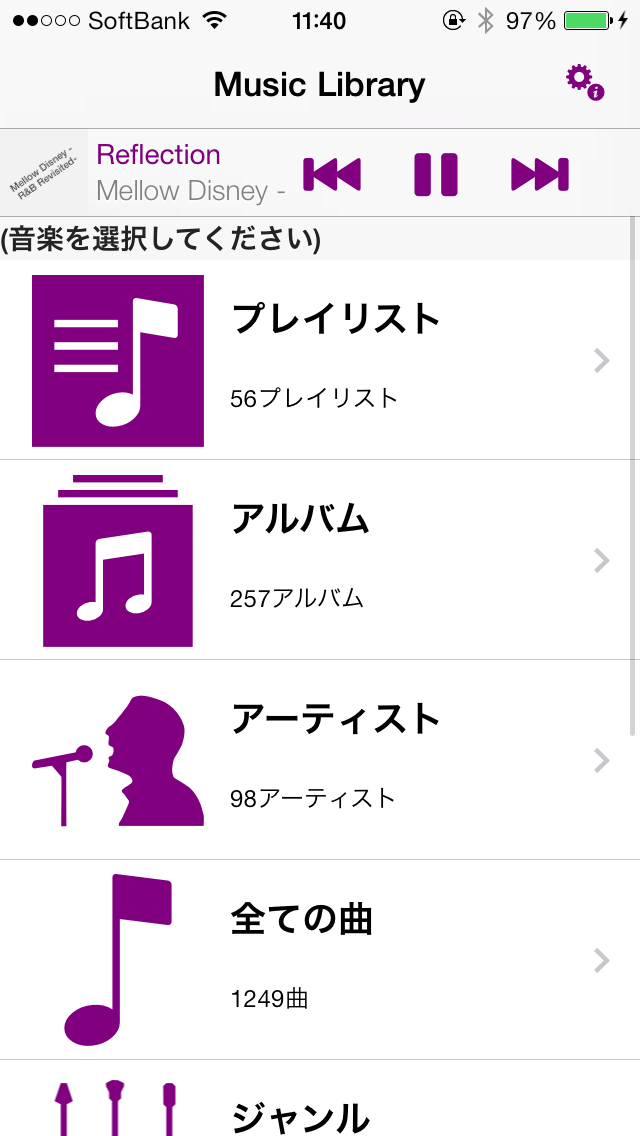

Cantaluope(Cantaloupe)
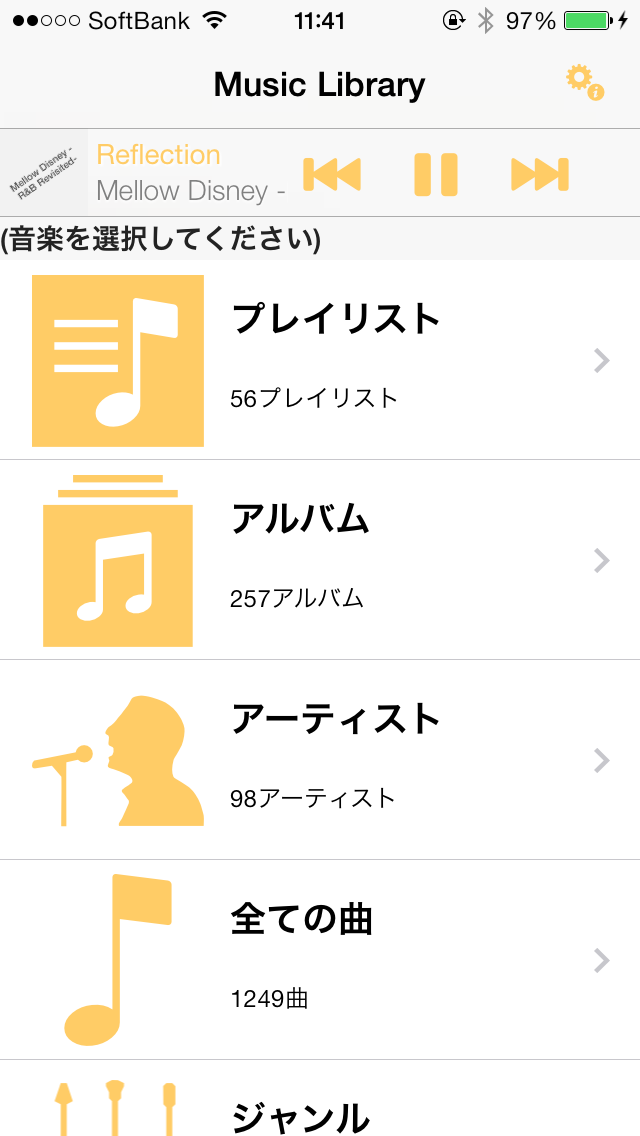

Banana(Banana)
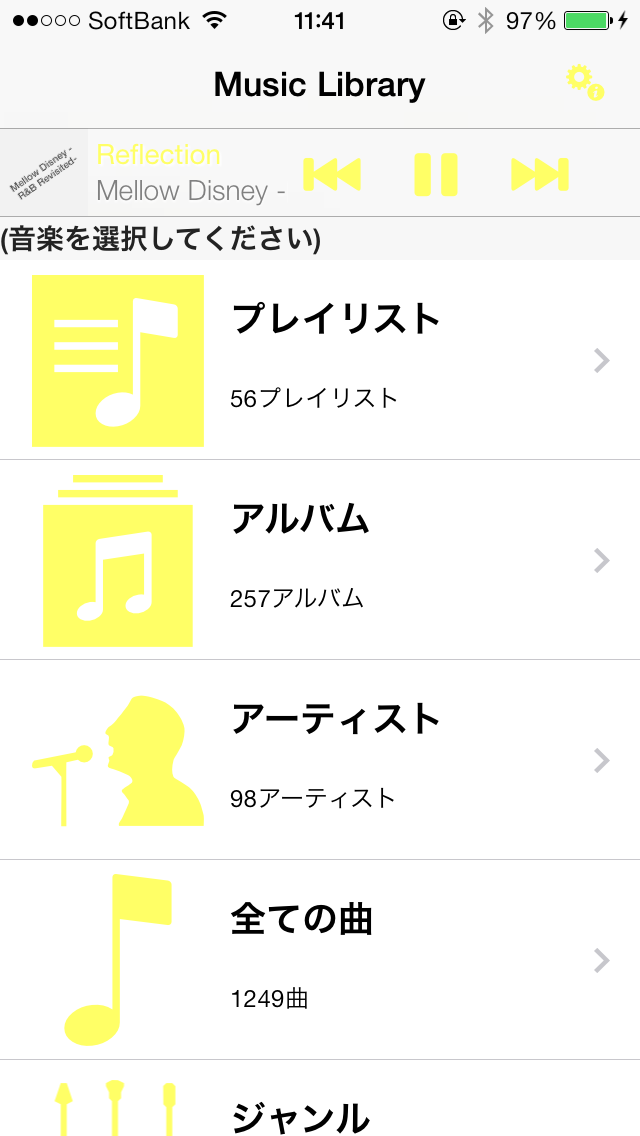

Tangerine(Orange)
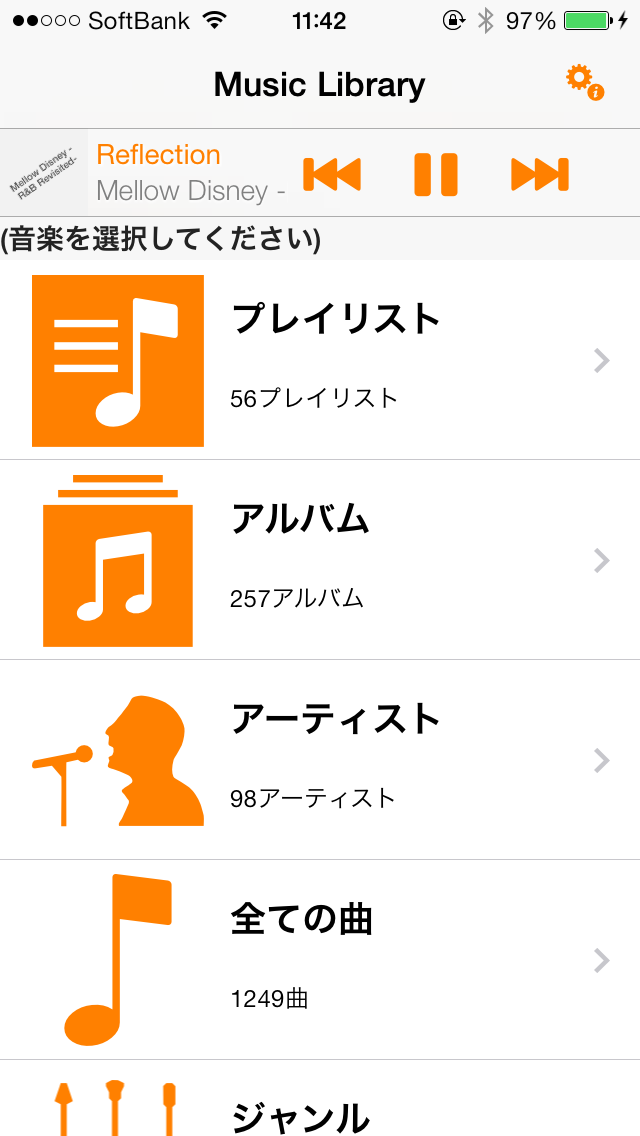

Lemon(Lemon)
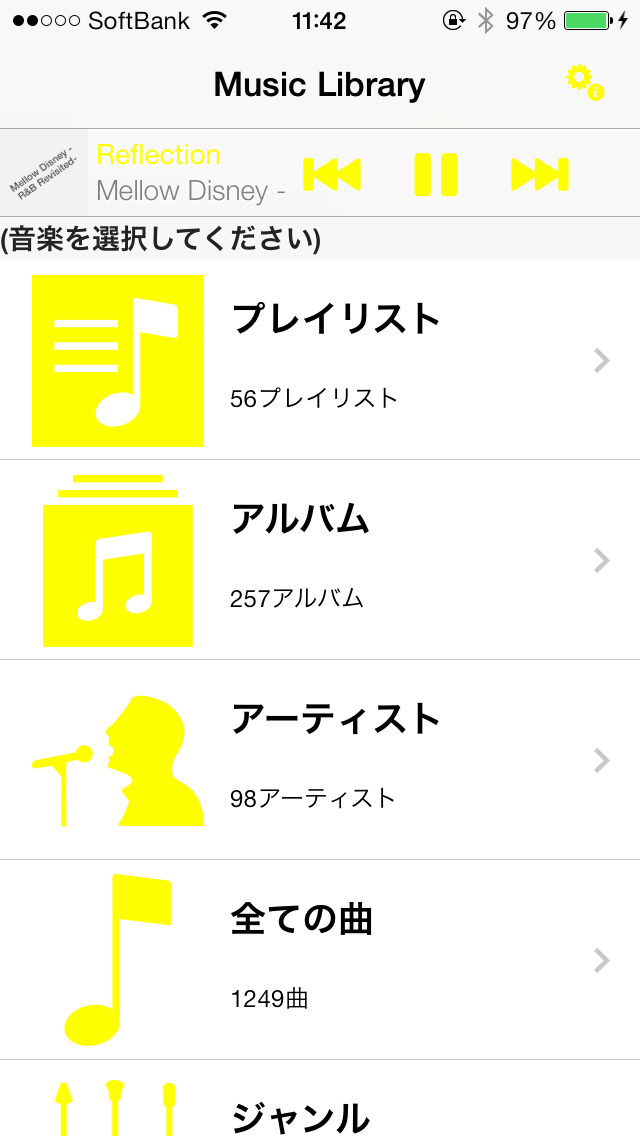

The lime(Lime)
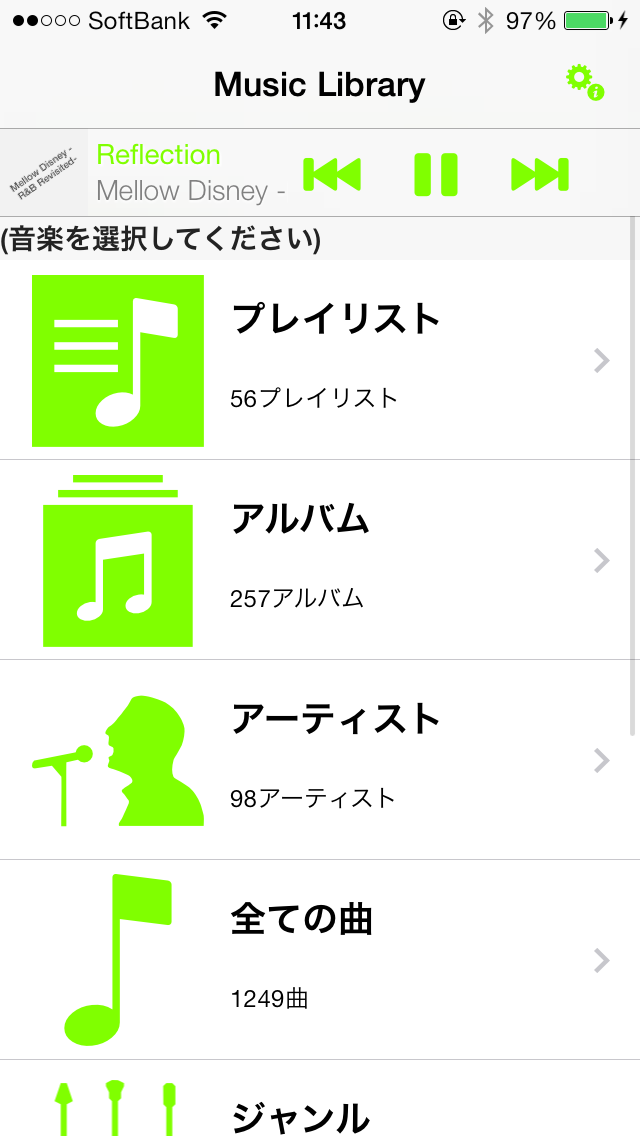

Eggplant(Nasbi)
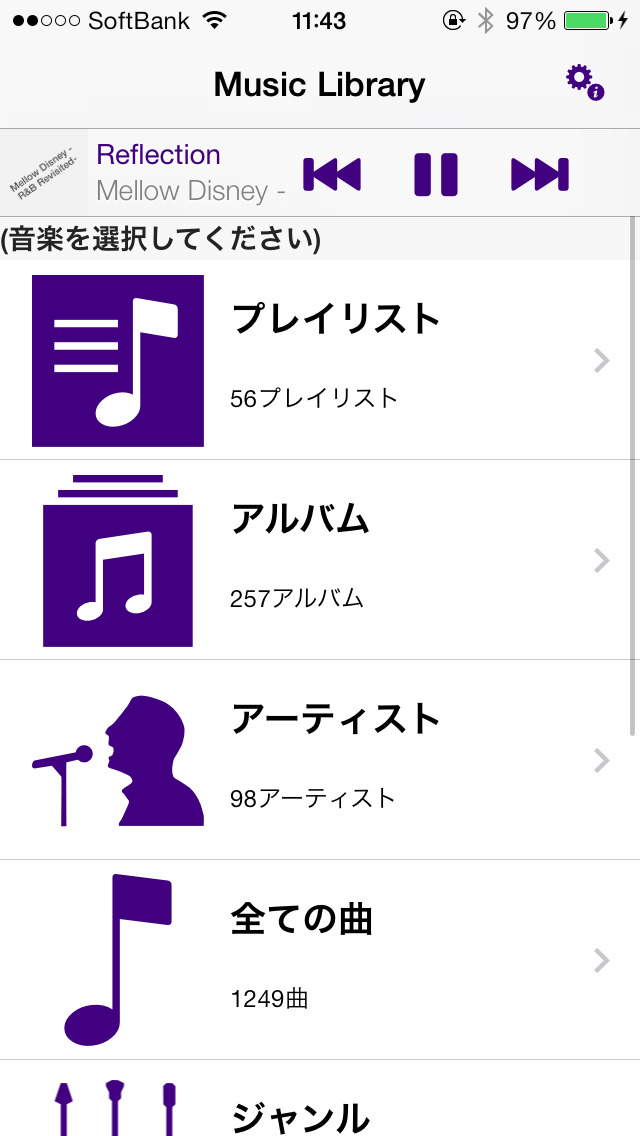
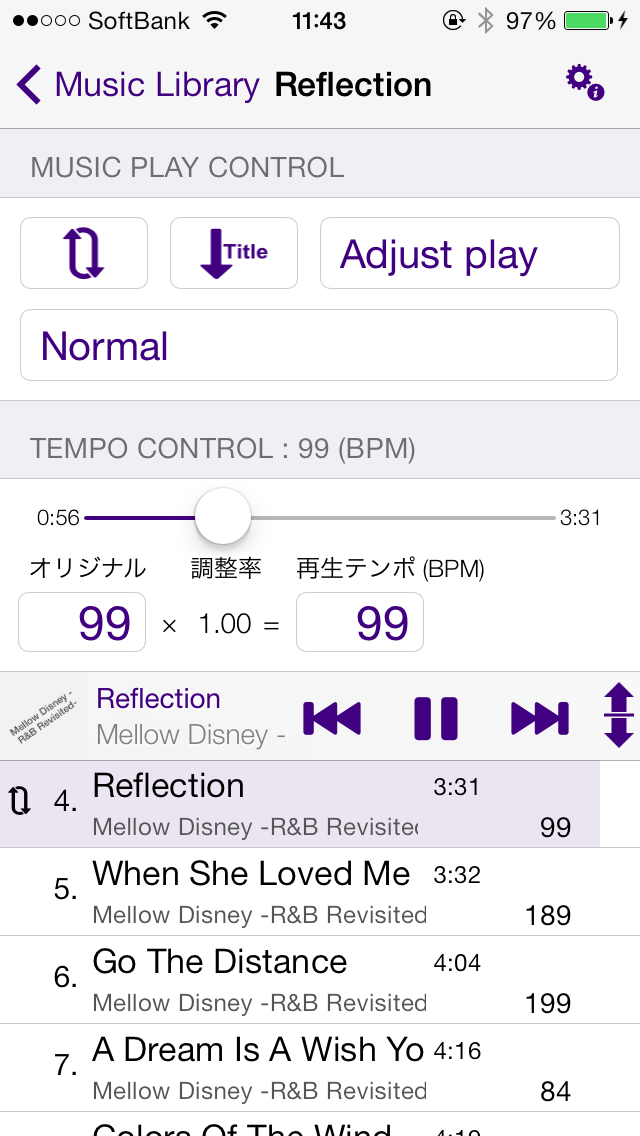
Cayenne(Hot pepper)
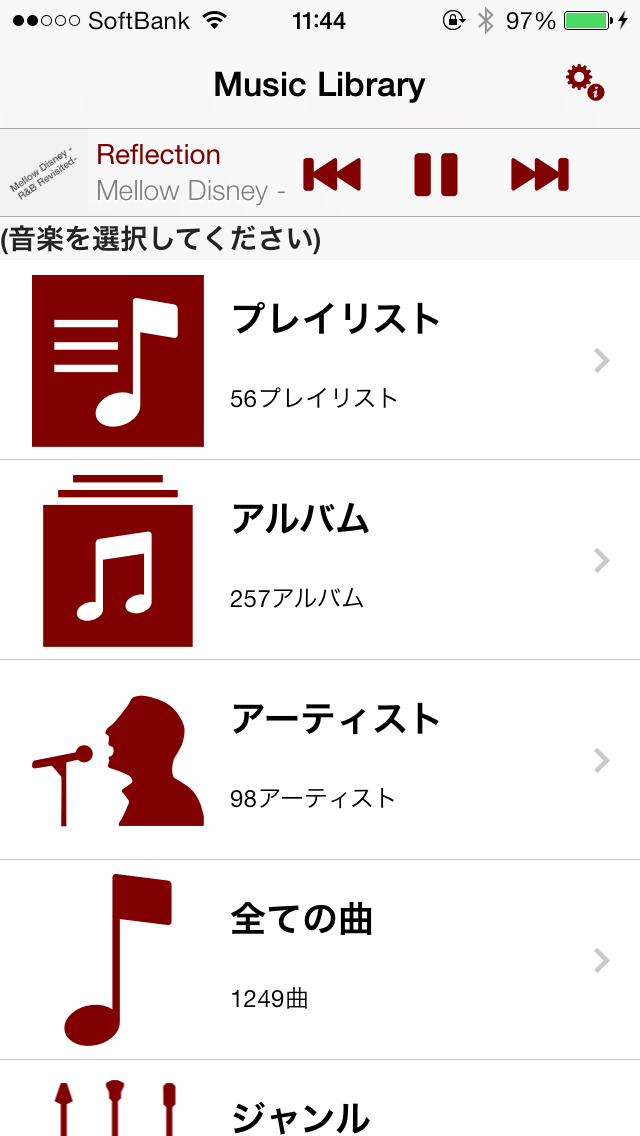

Asparagus(Asparagus)
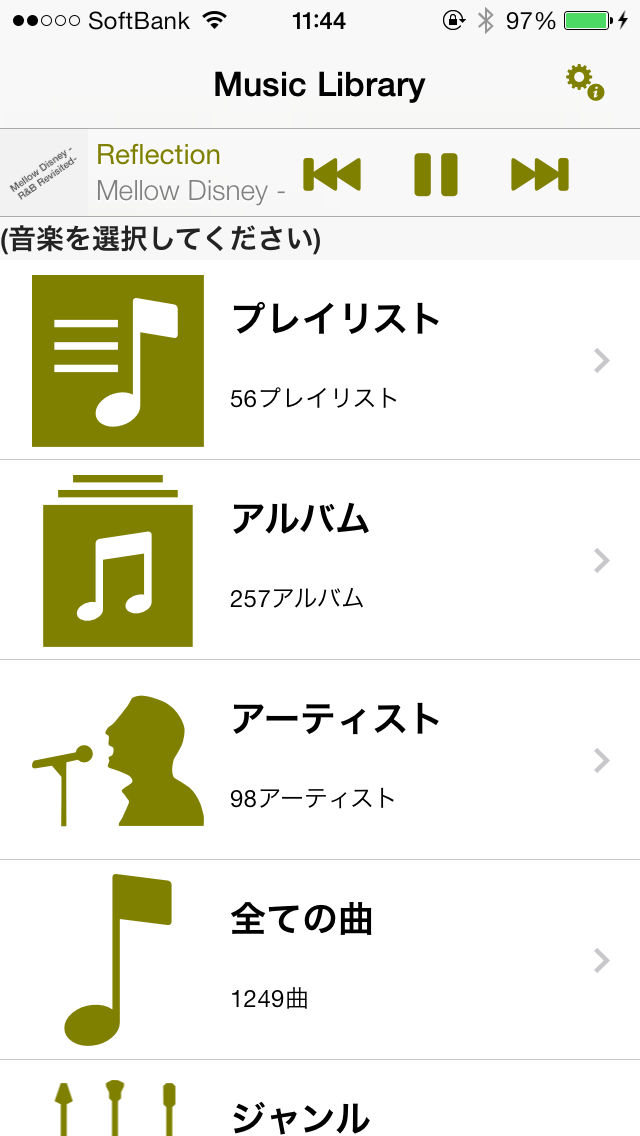

Carnation(Carnation)
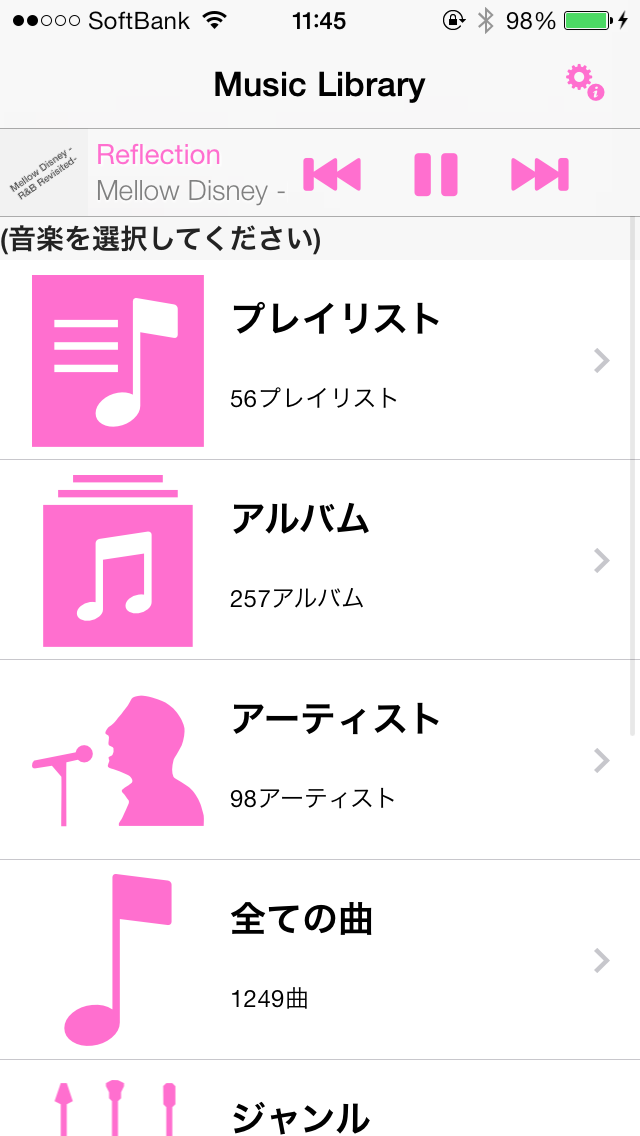

Lavender(Lavender)
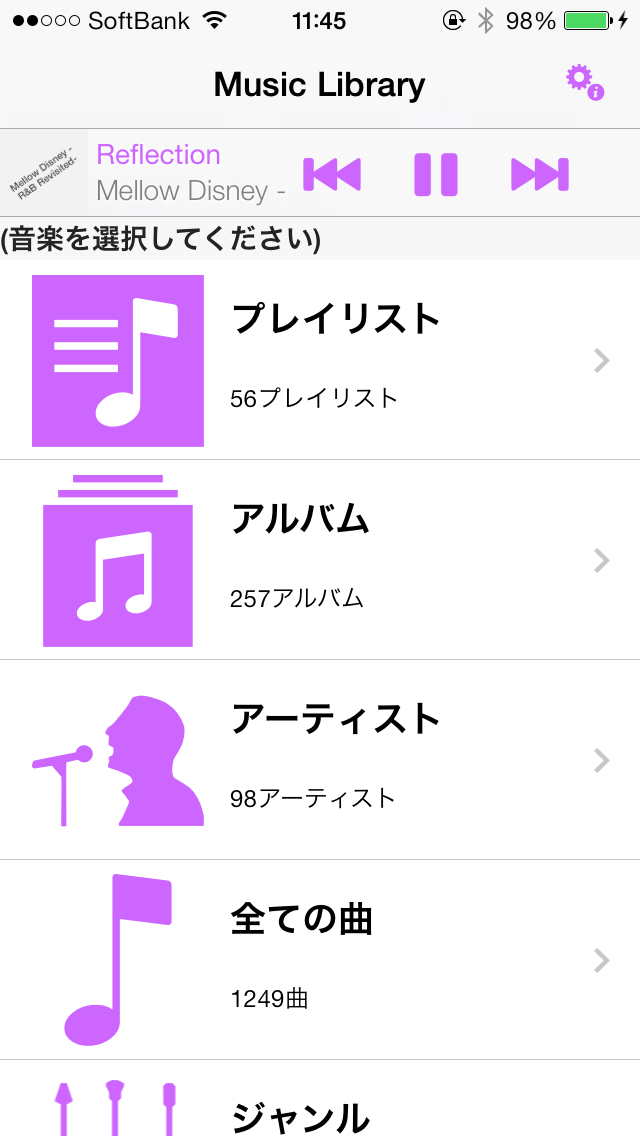

Orchid(Orchid)
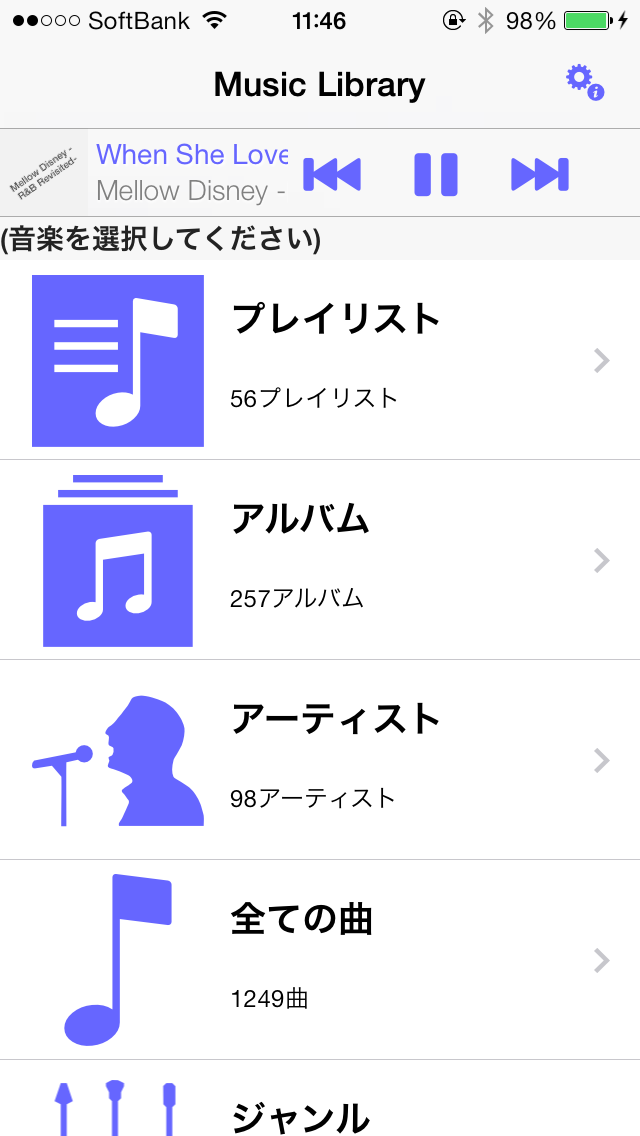

Flora(Flora)
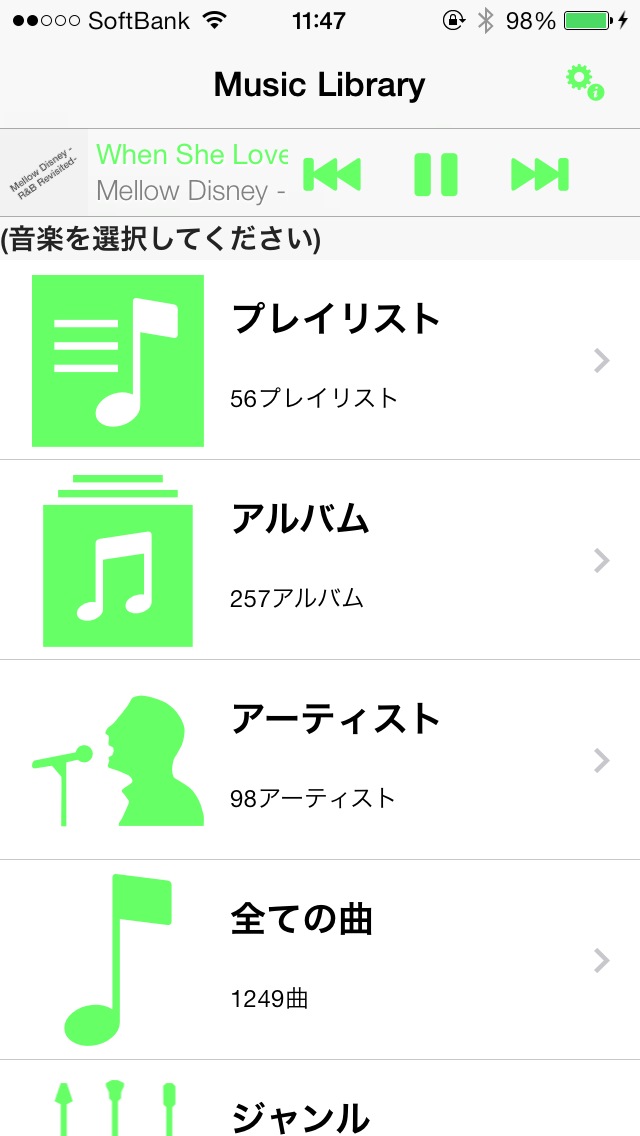

Honeydew(Honey dew melon)
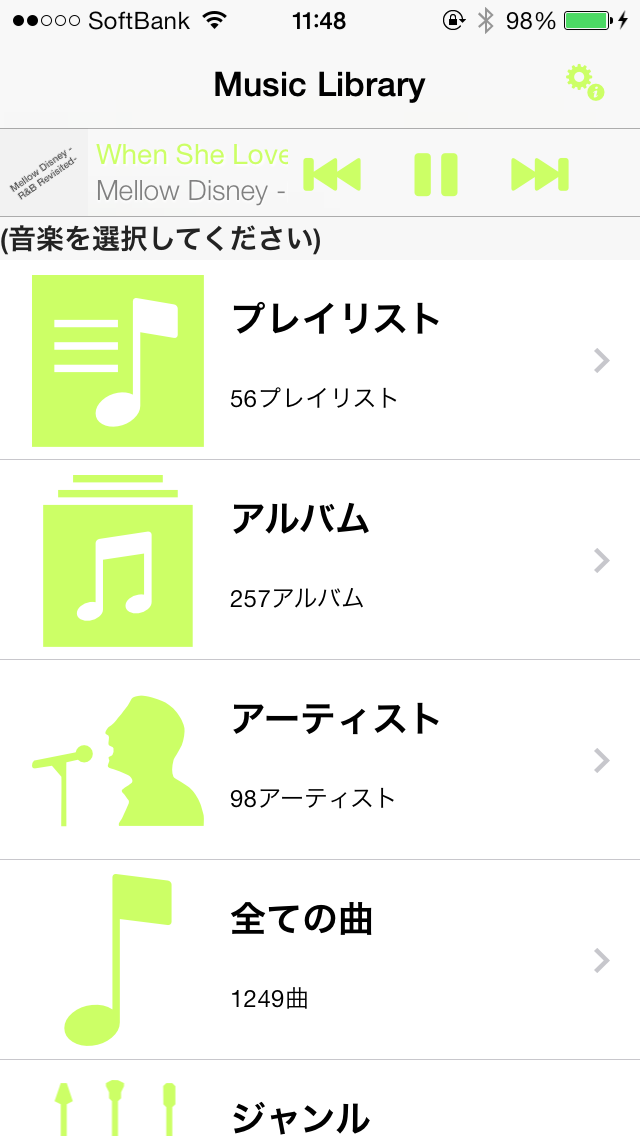

Fern(Fern)
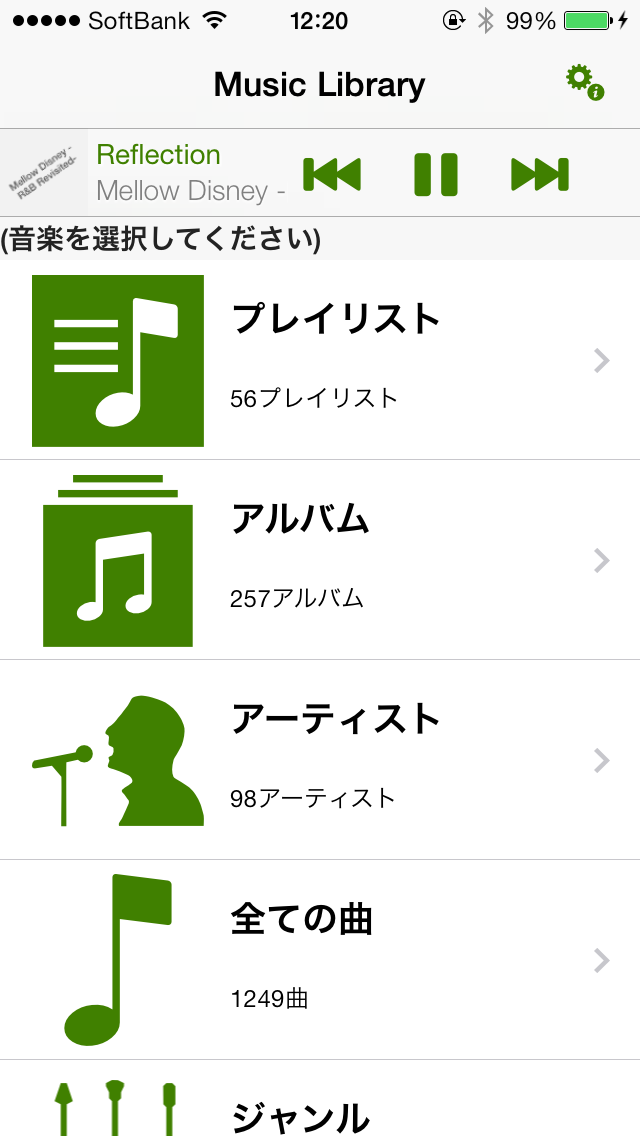

MOSS(MOSS)
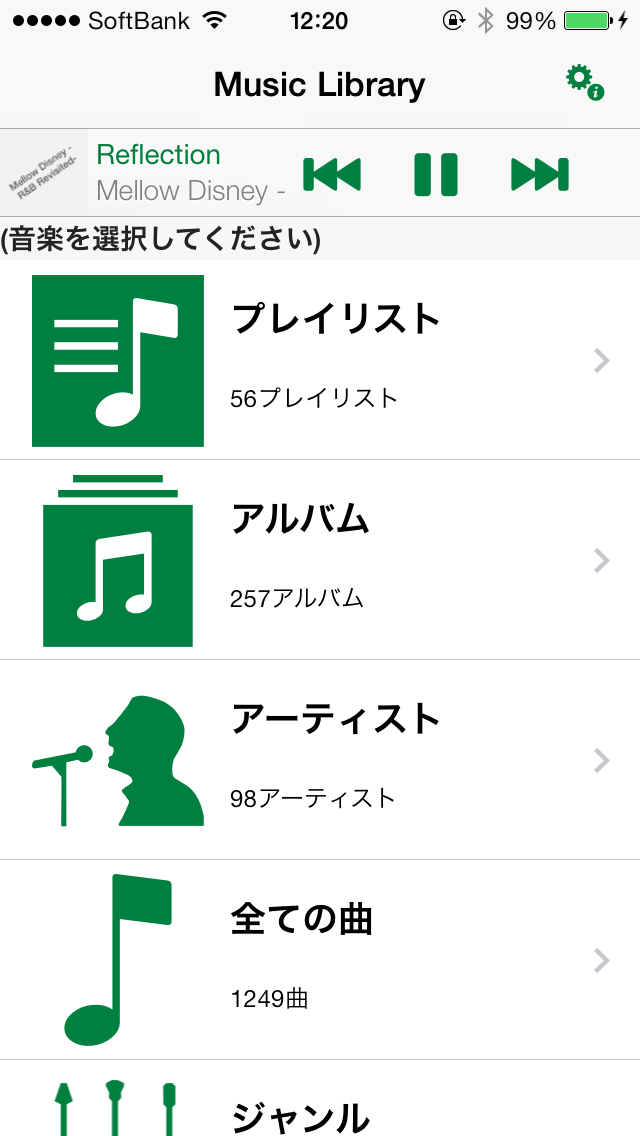

Clover(Clover)
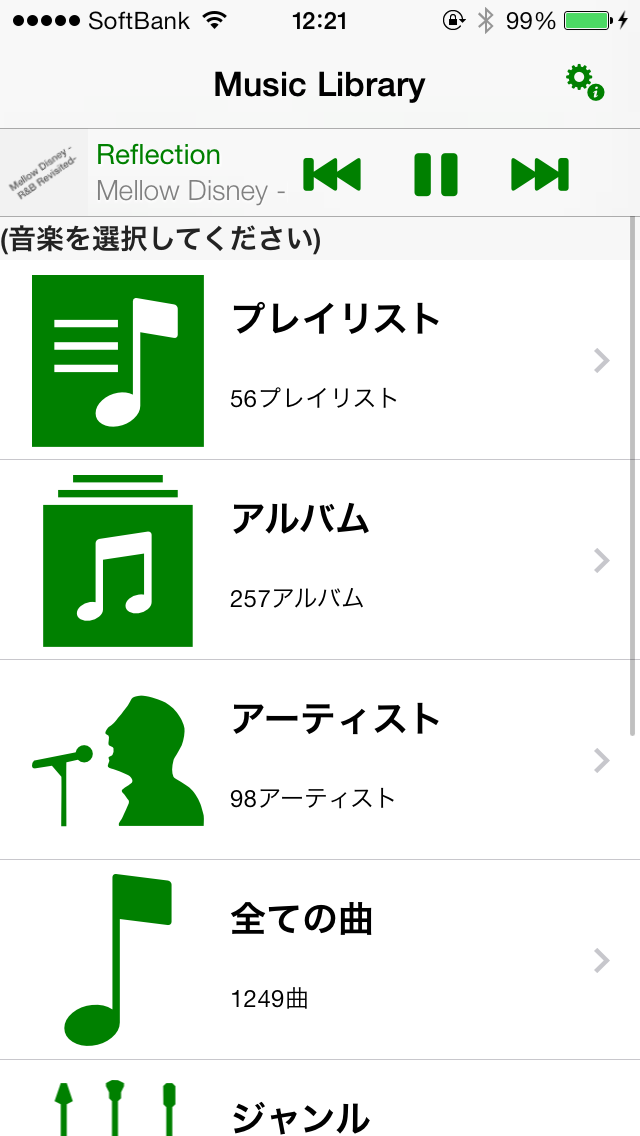

Licorice(Liquorice)
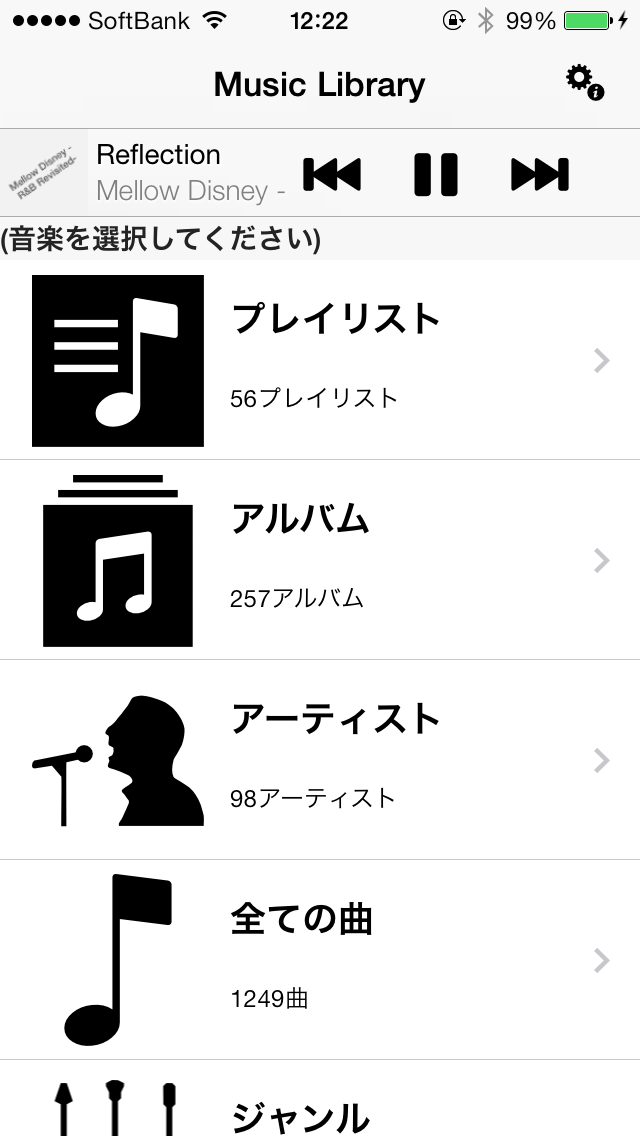

Bubblegum(Bubble gum)
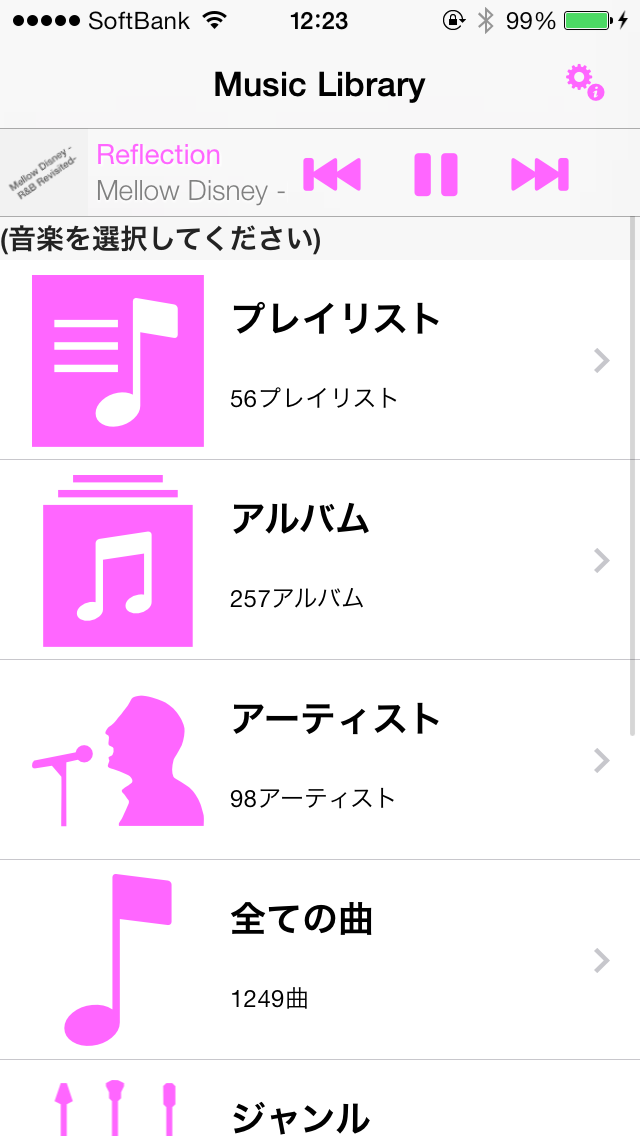

Salmon(Salmon)
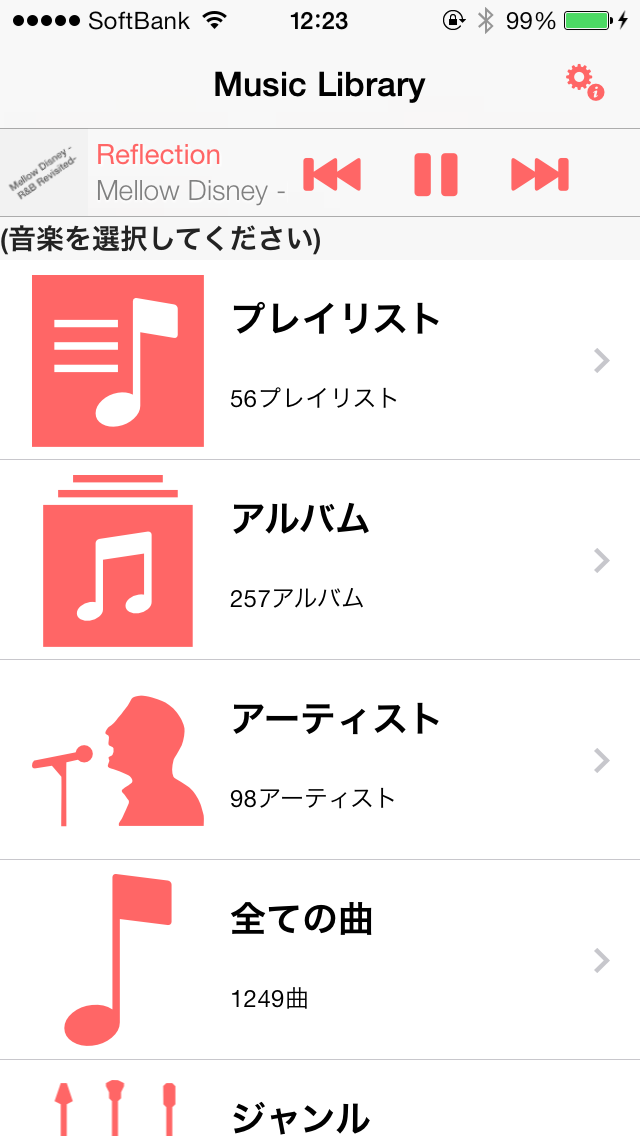

Teal(Teal)
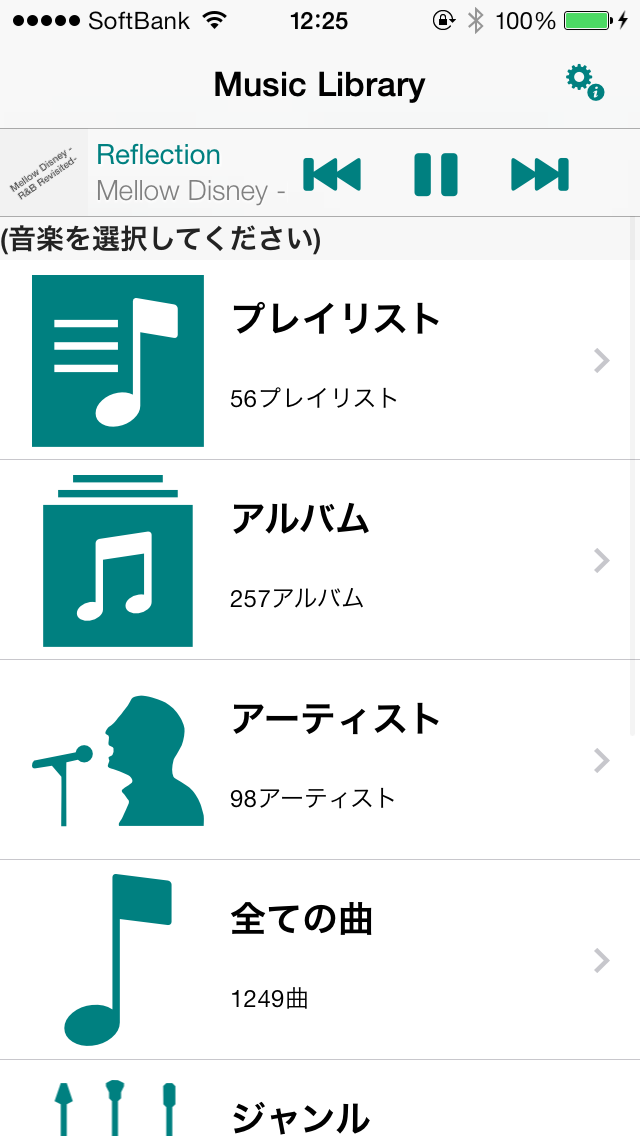

Mocha(Mocha)
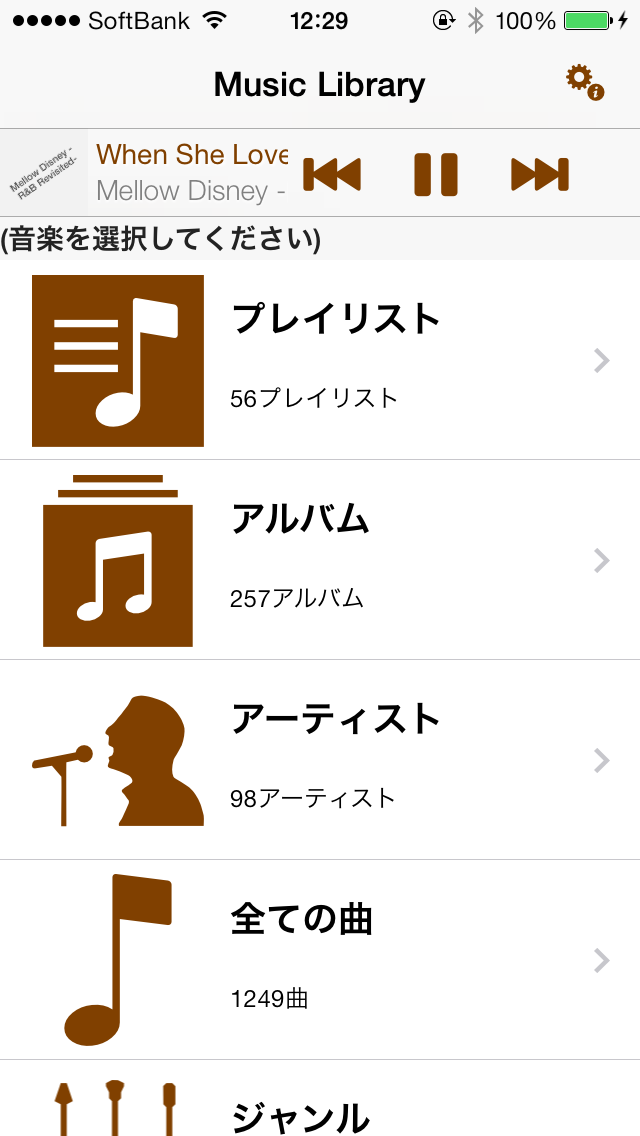

Maraschino(Maraschino)
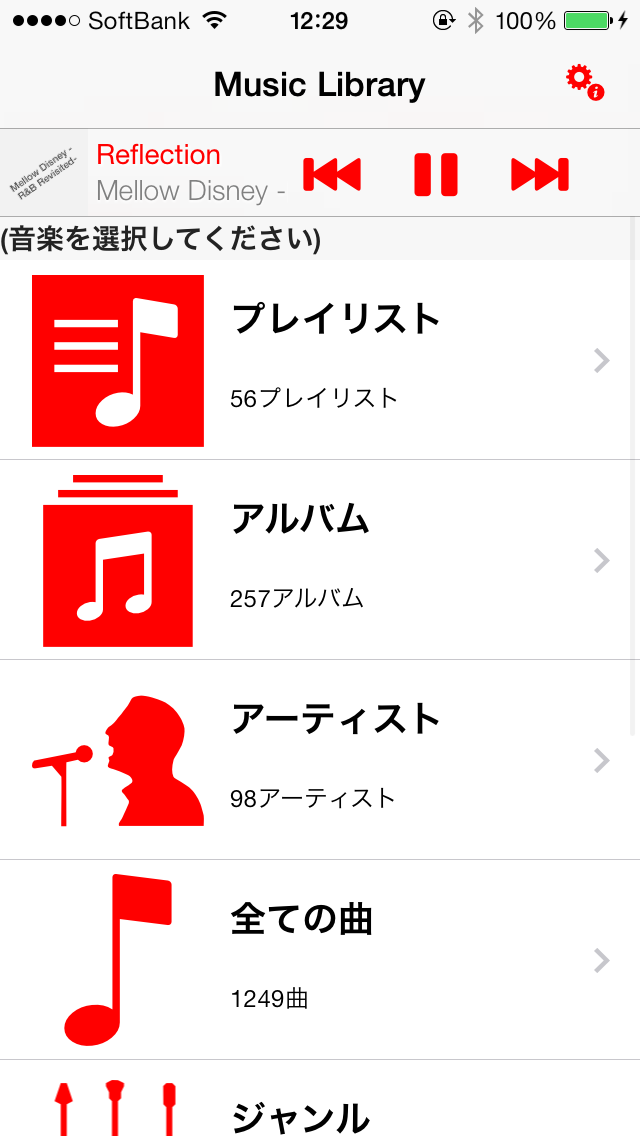

Turquoise(Turquoise)
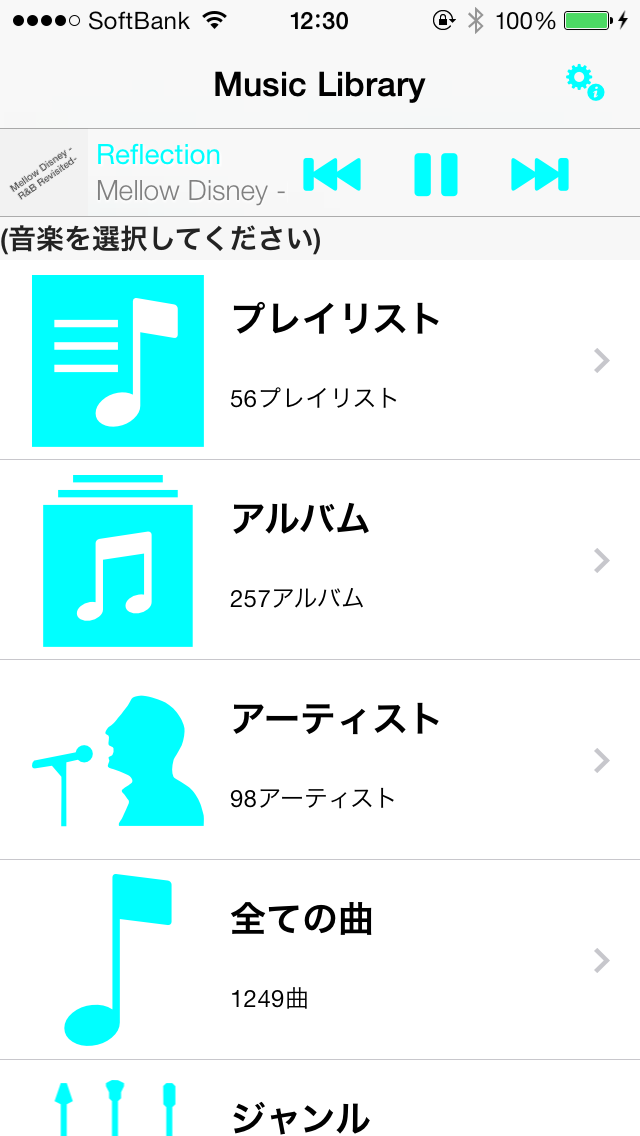

Sky(Sky)
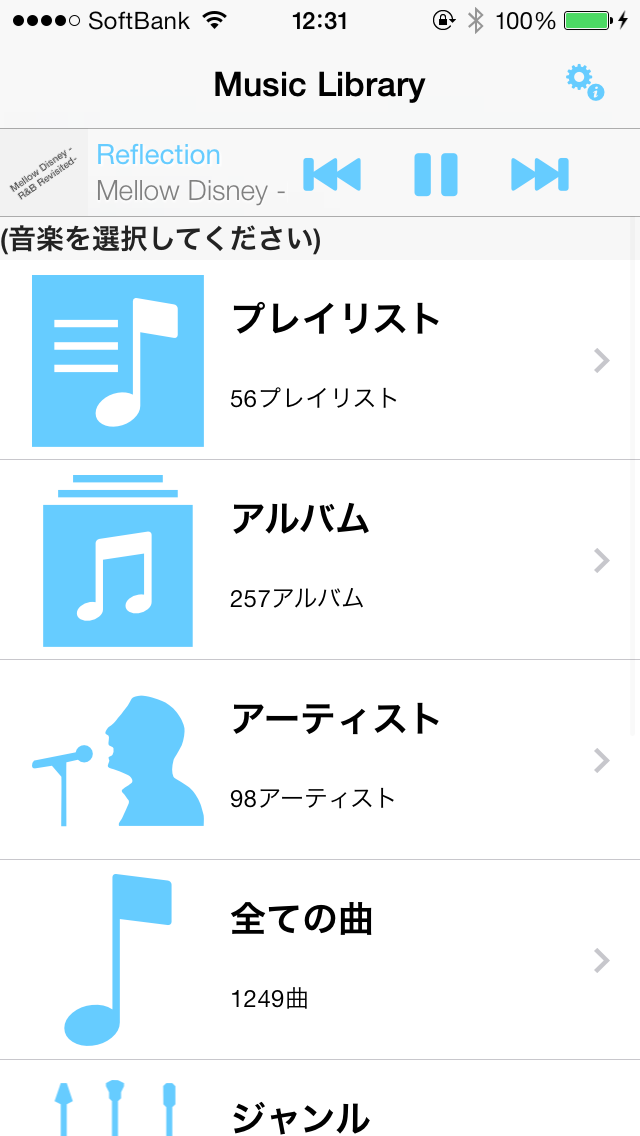

Aqua(Aqua)
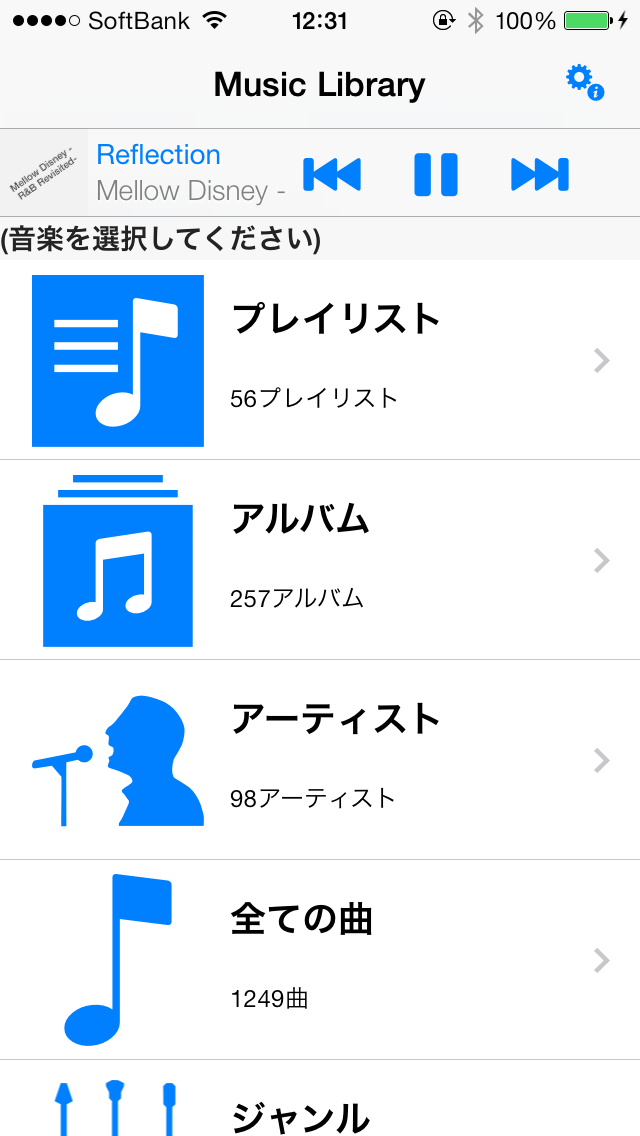

Ice(Ice)


Spindrift(Sea spray)
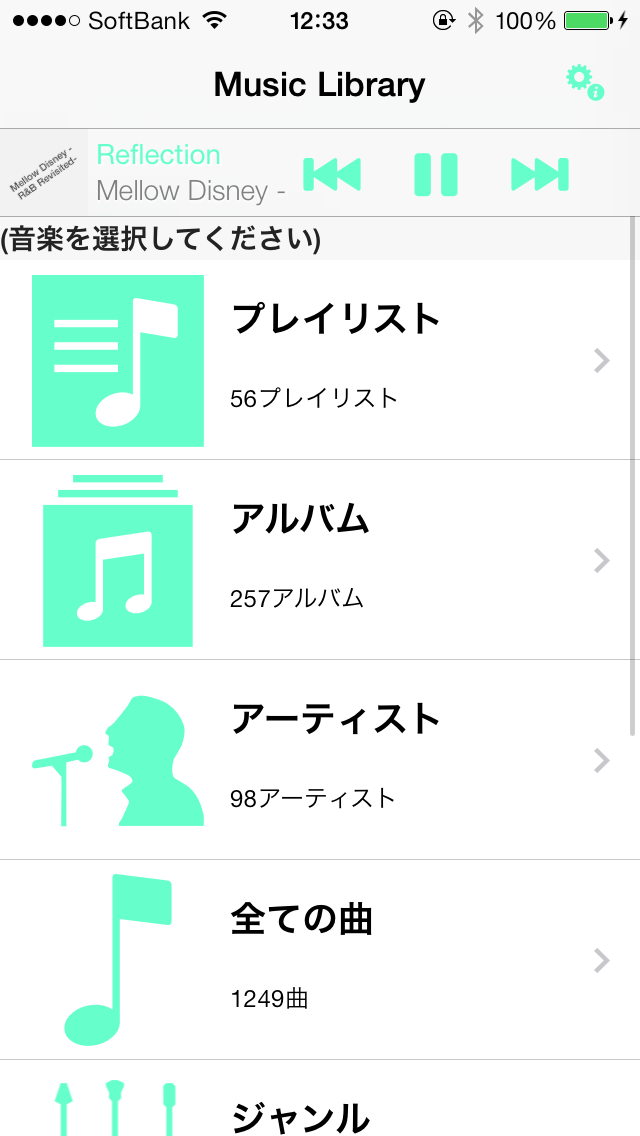

Maroon(Maroon)
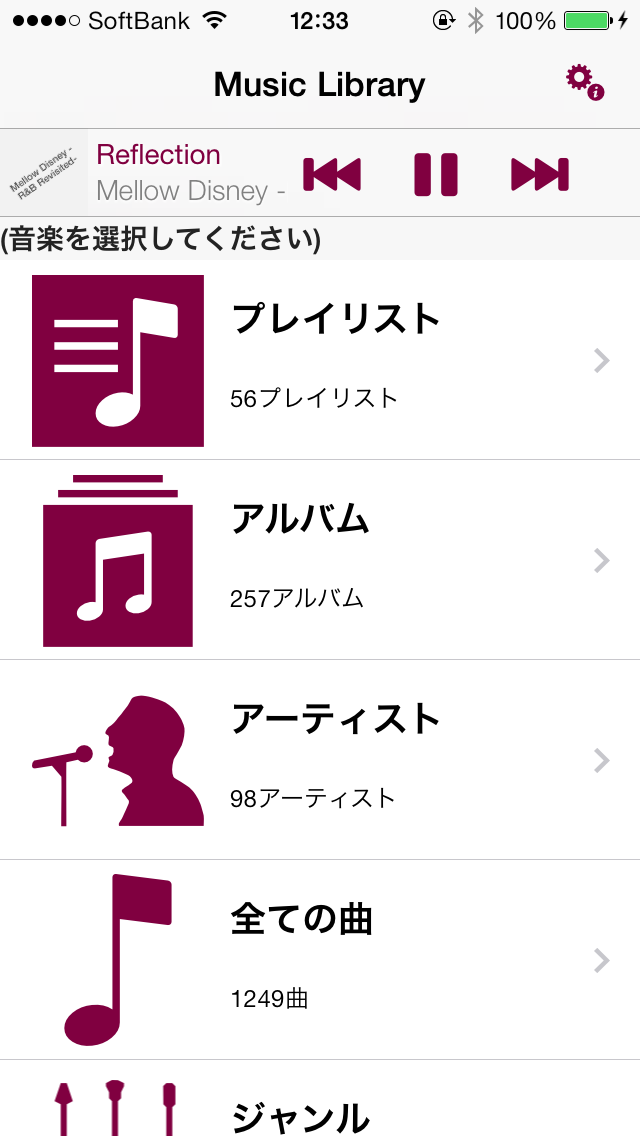

Midnight(Midnight)
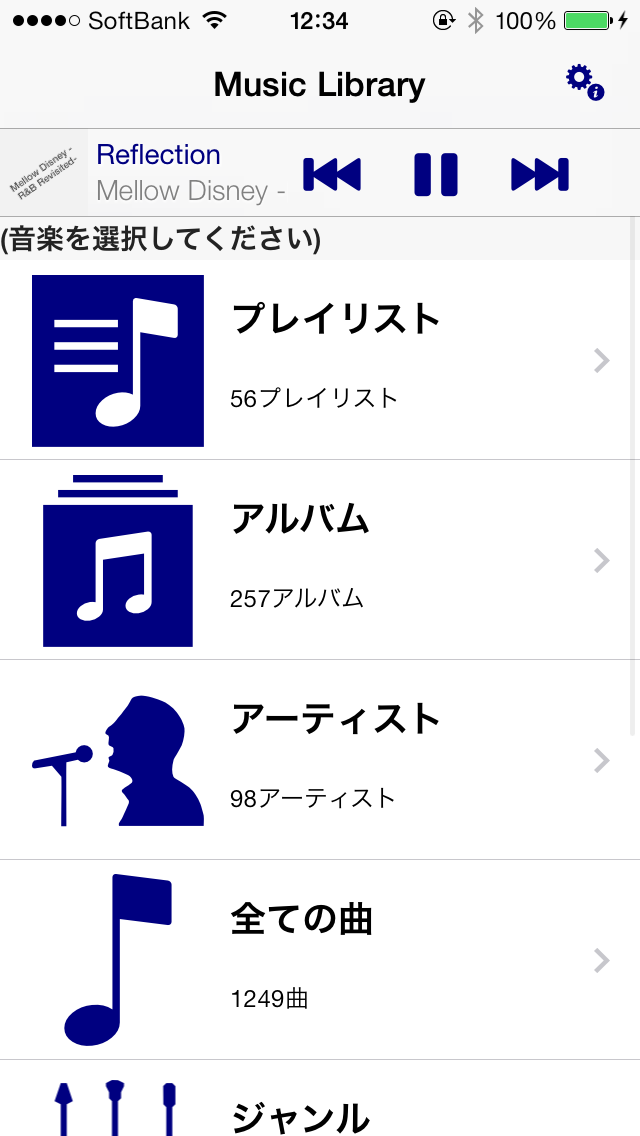

SeaFoam(Seafoam)
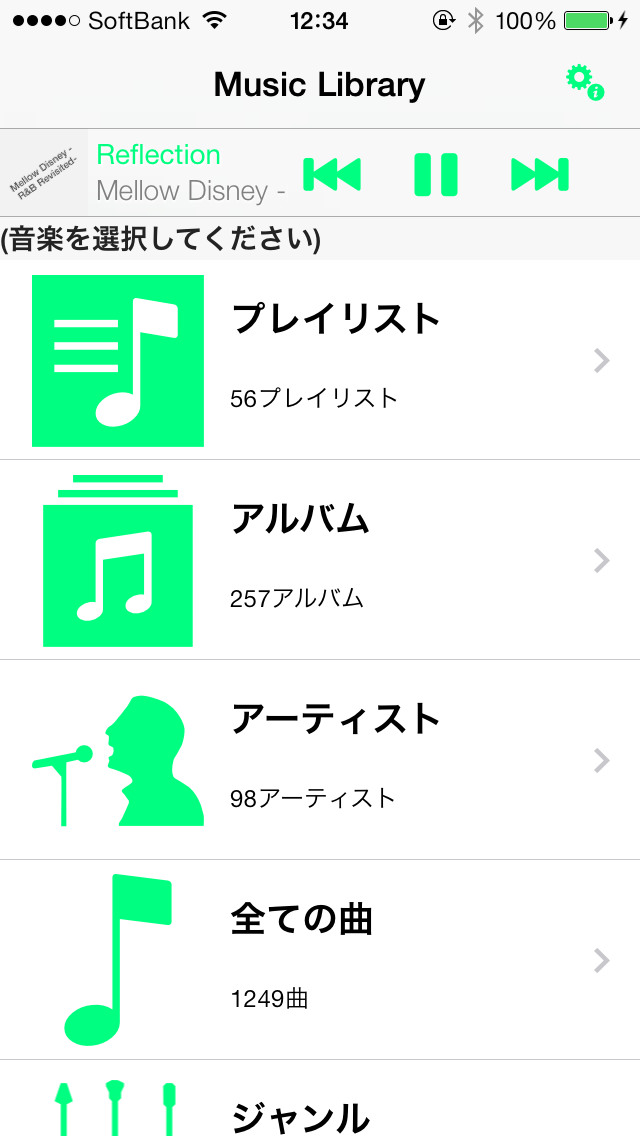

Ocean(Ocean)
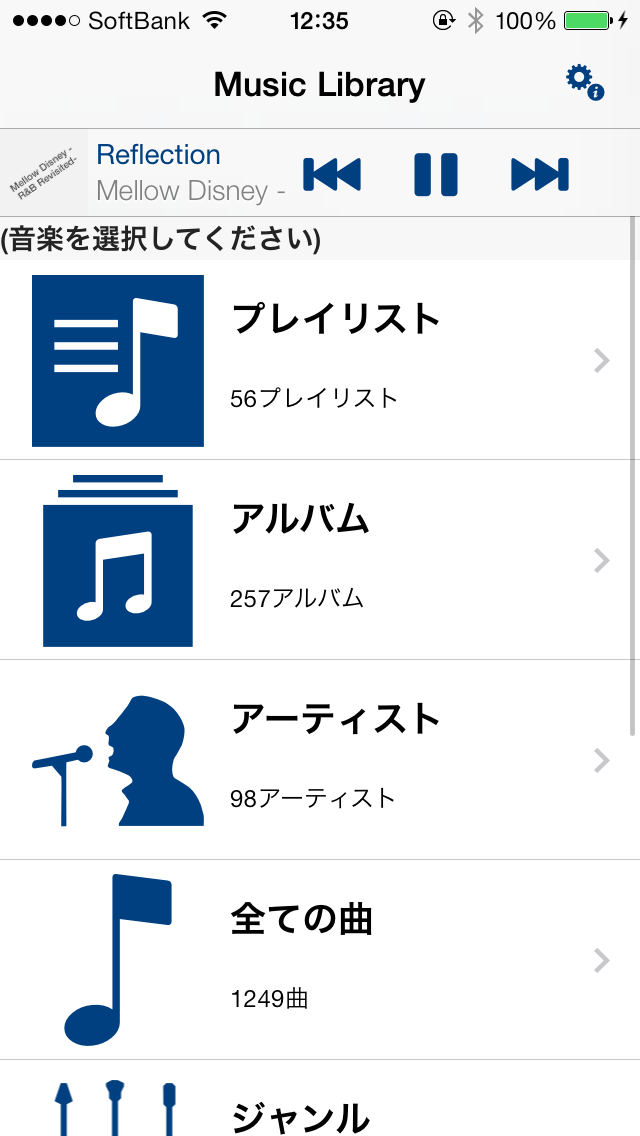

Spring(Spring)
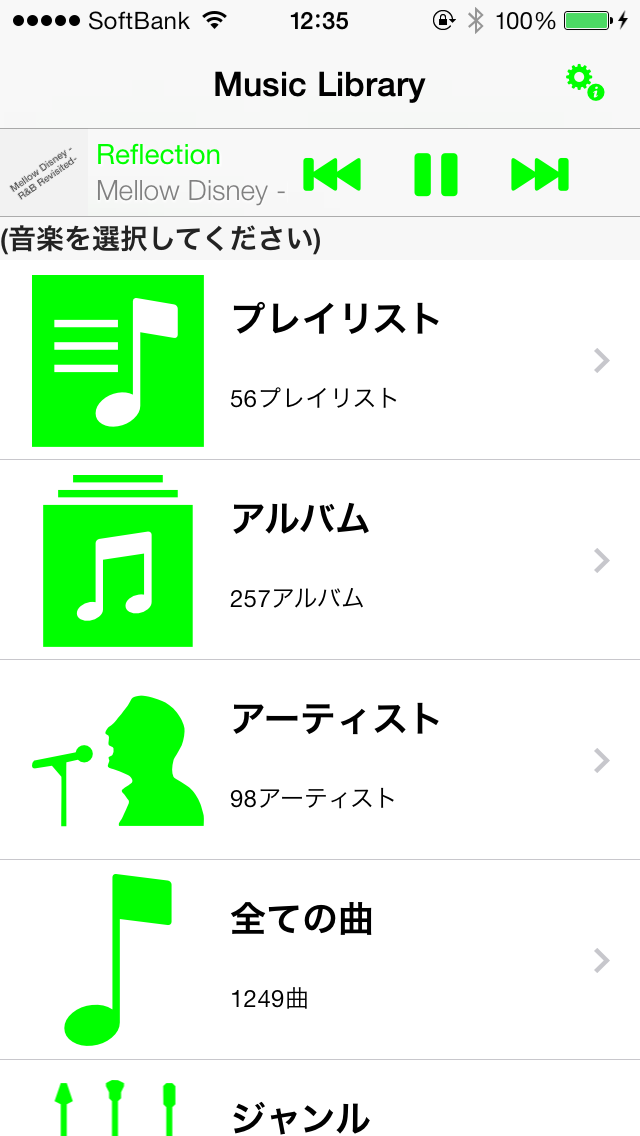

Magenta(Magenta)
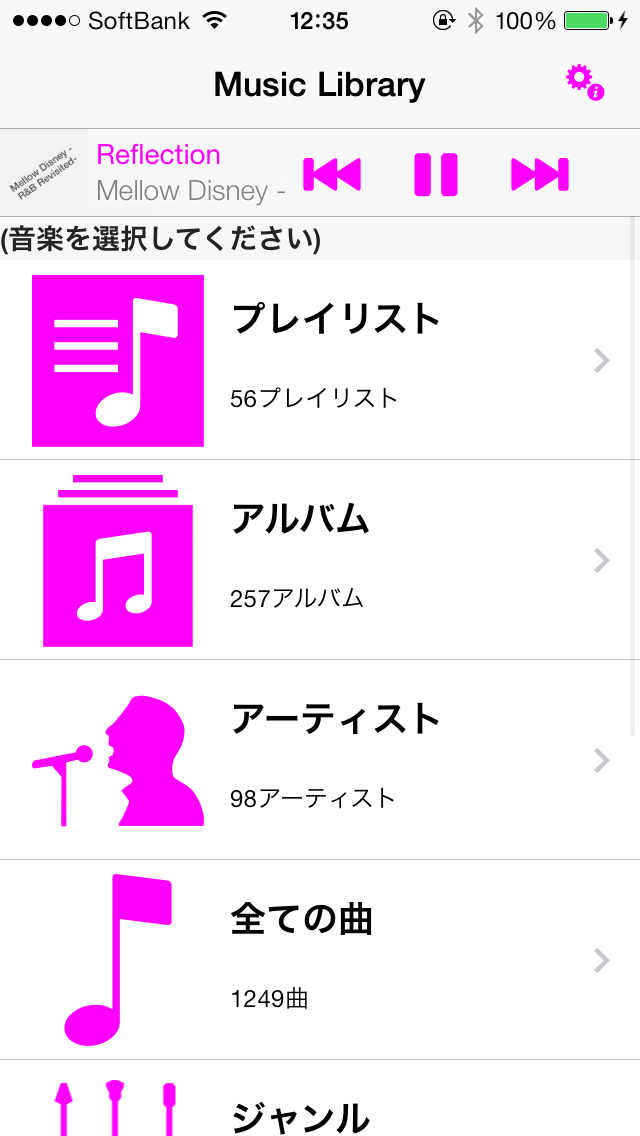

Pink(Pink)
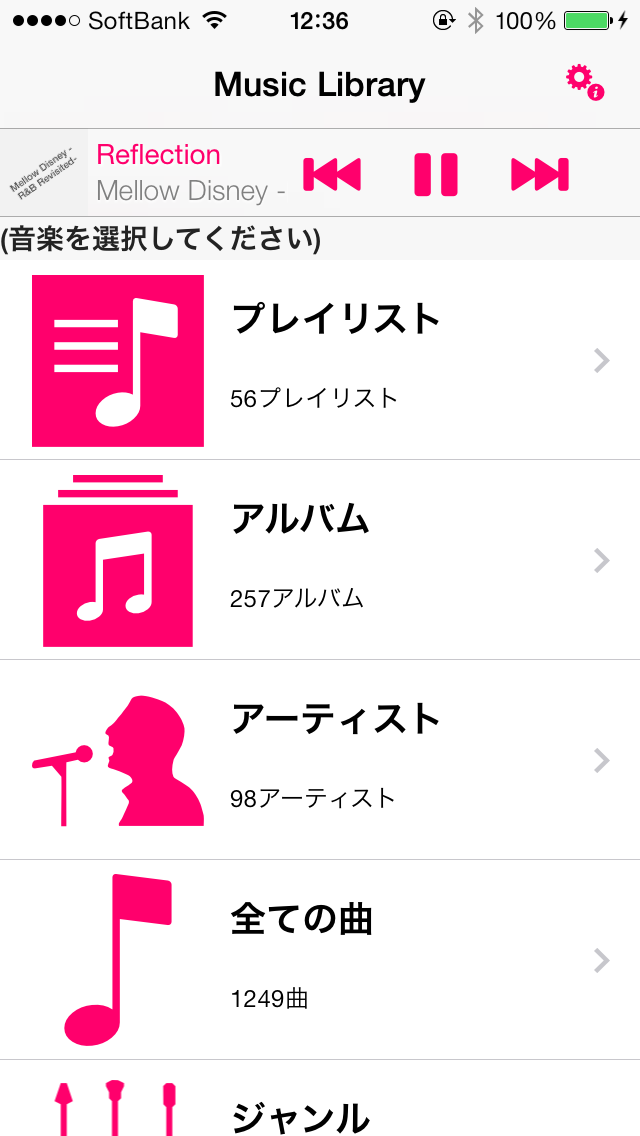
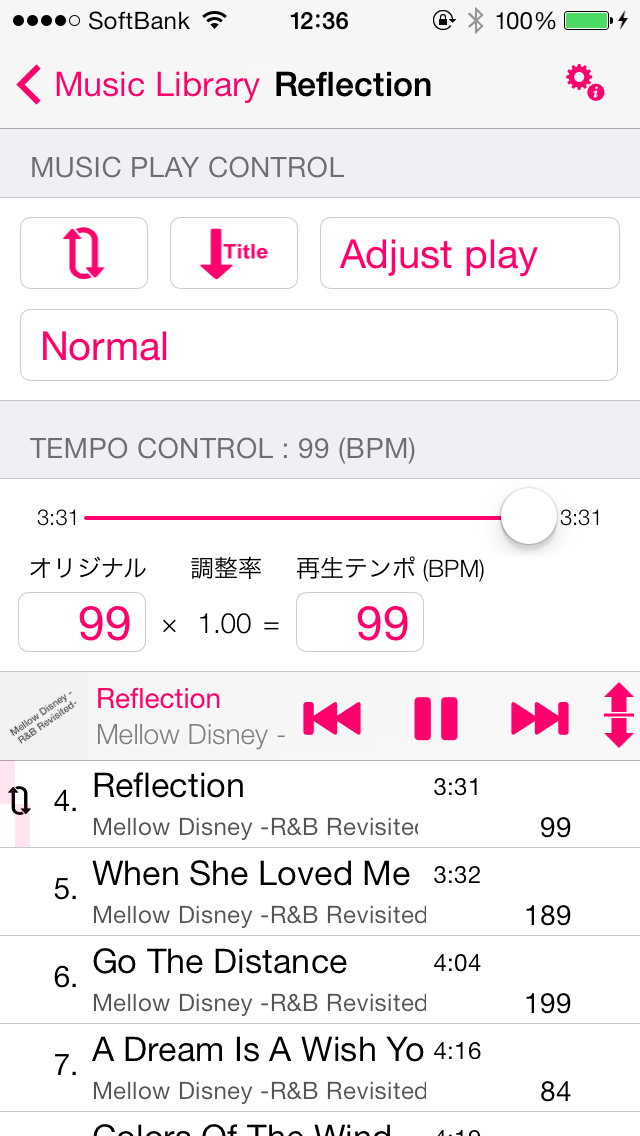
Mercury(Mercury)
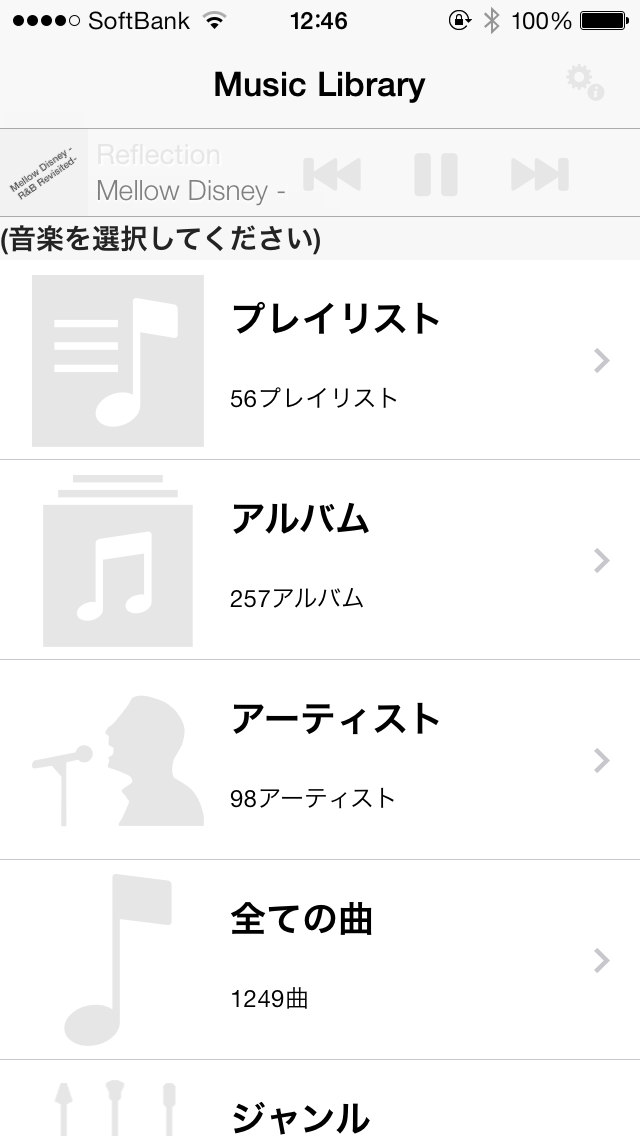

Silver(Silver)
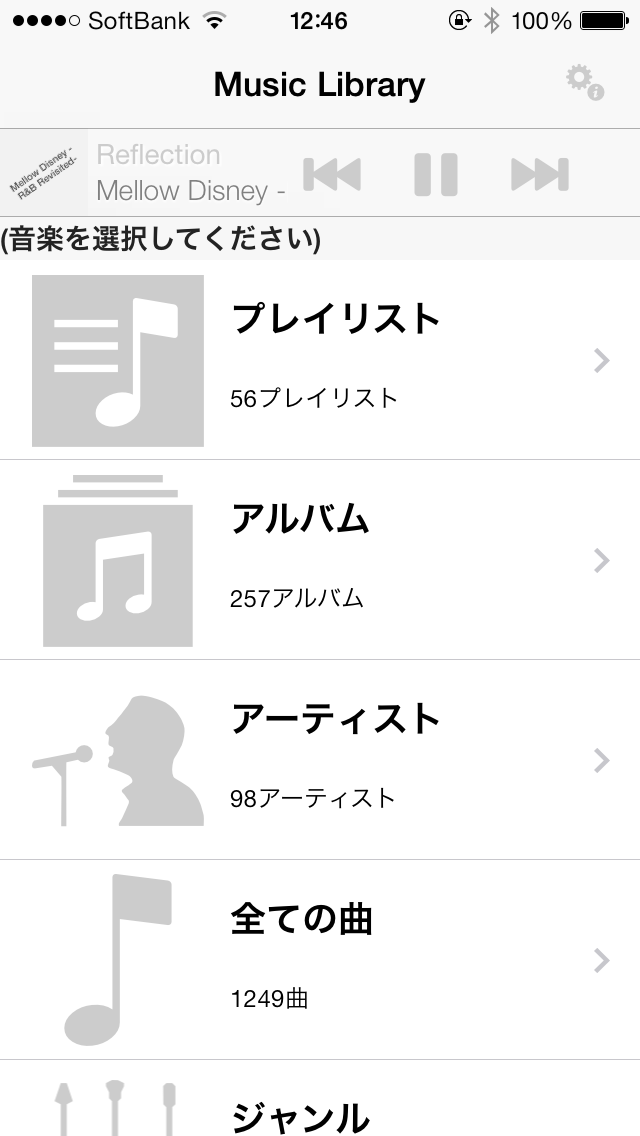

Magnesium(Magnesium)
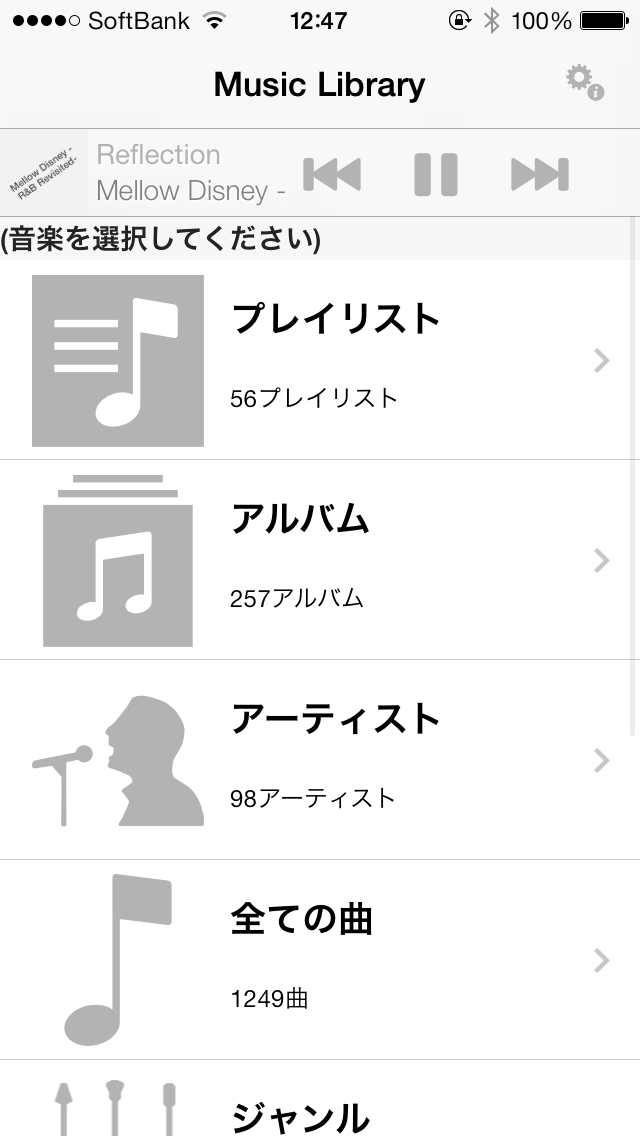

Aluminum(Aluminum)
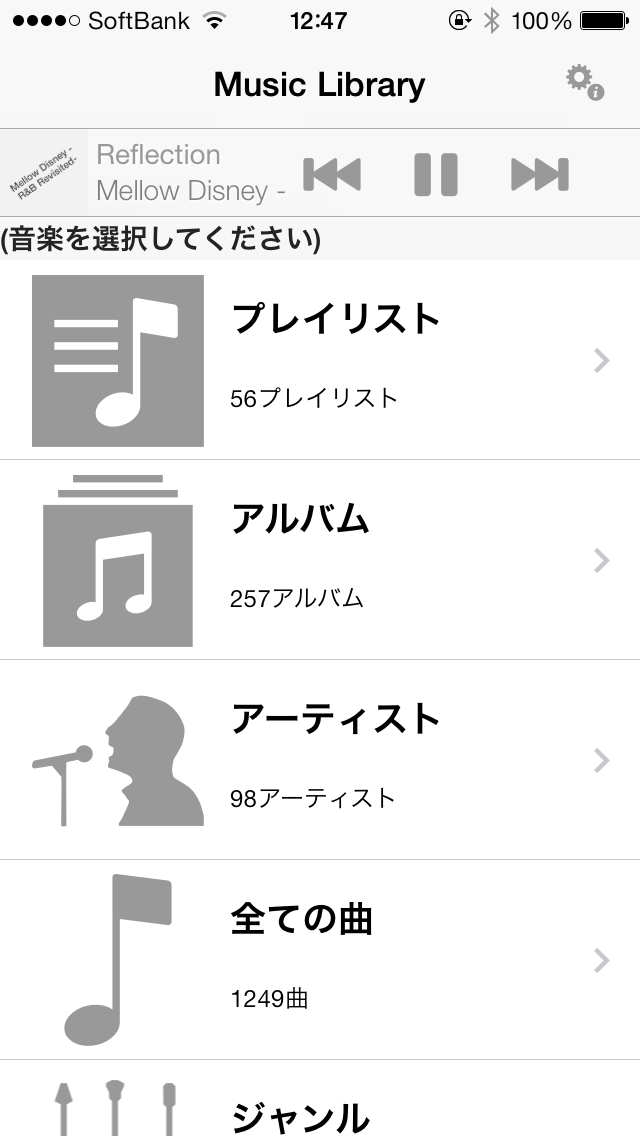

Nickel(Nickel)
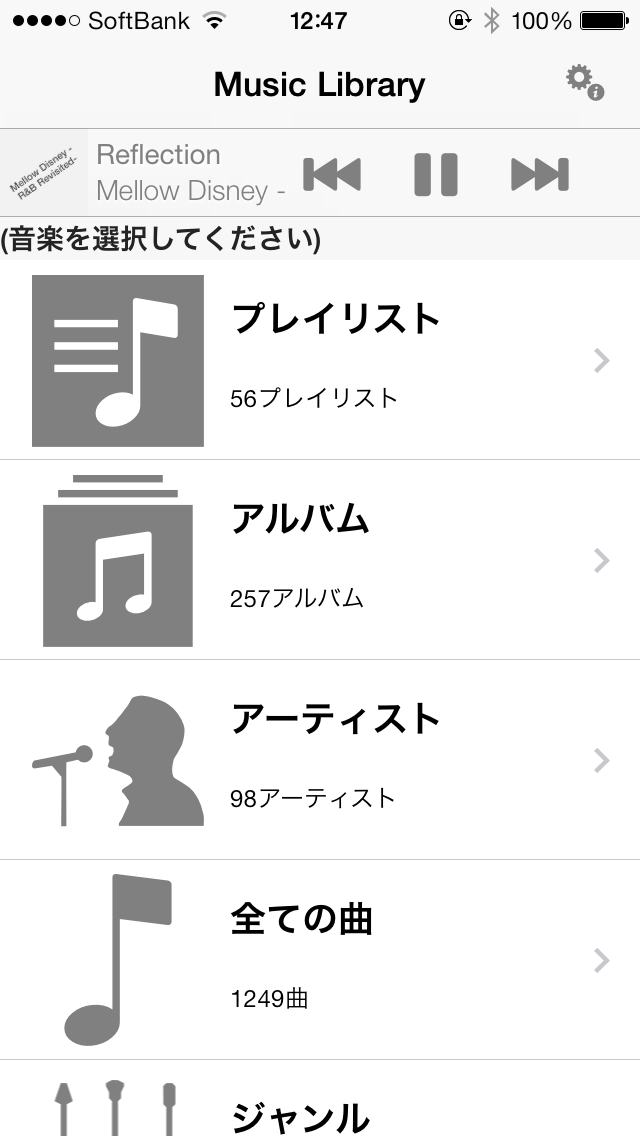

Tin(Tin plate)
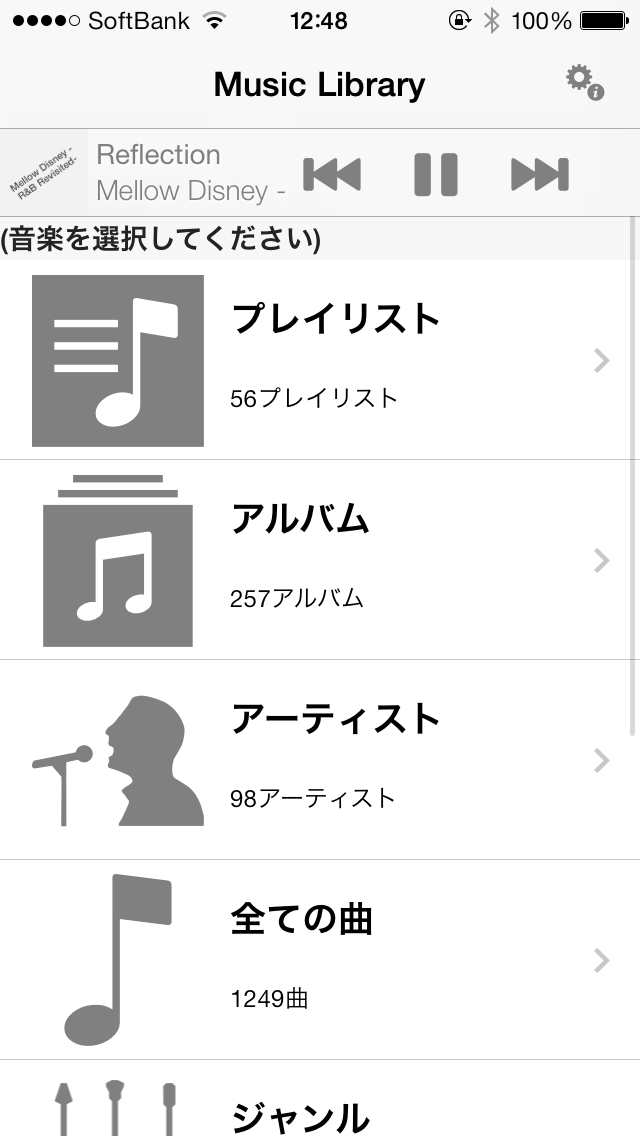

Steel(Steel)
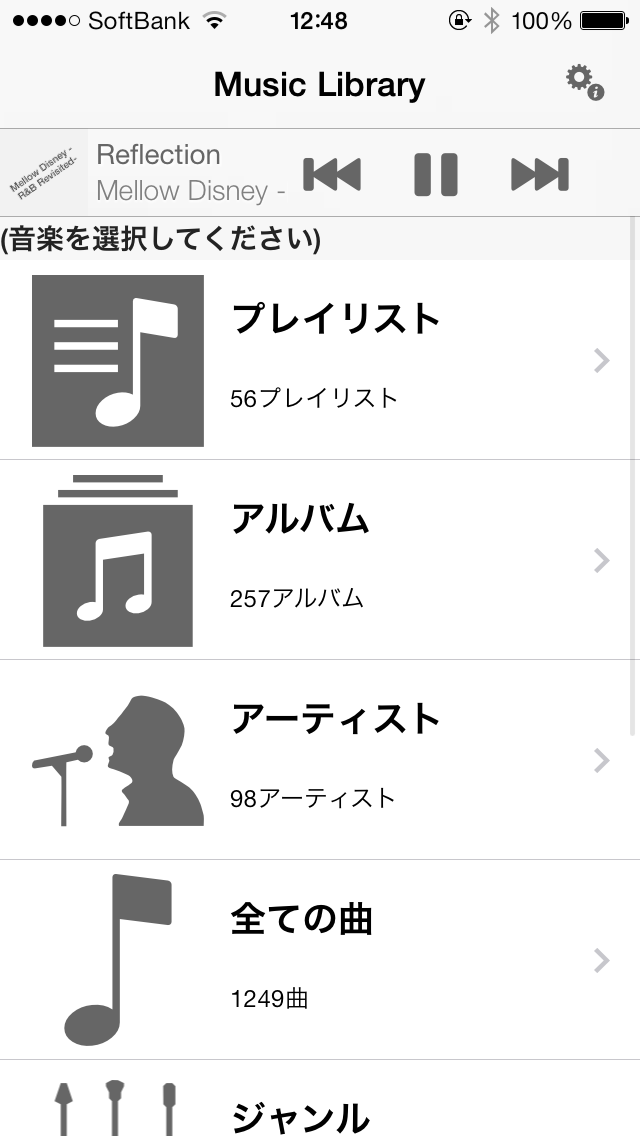

Iron(Iron)
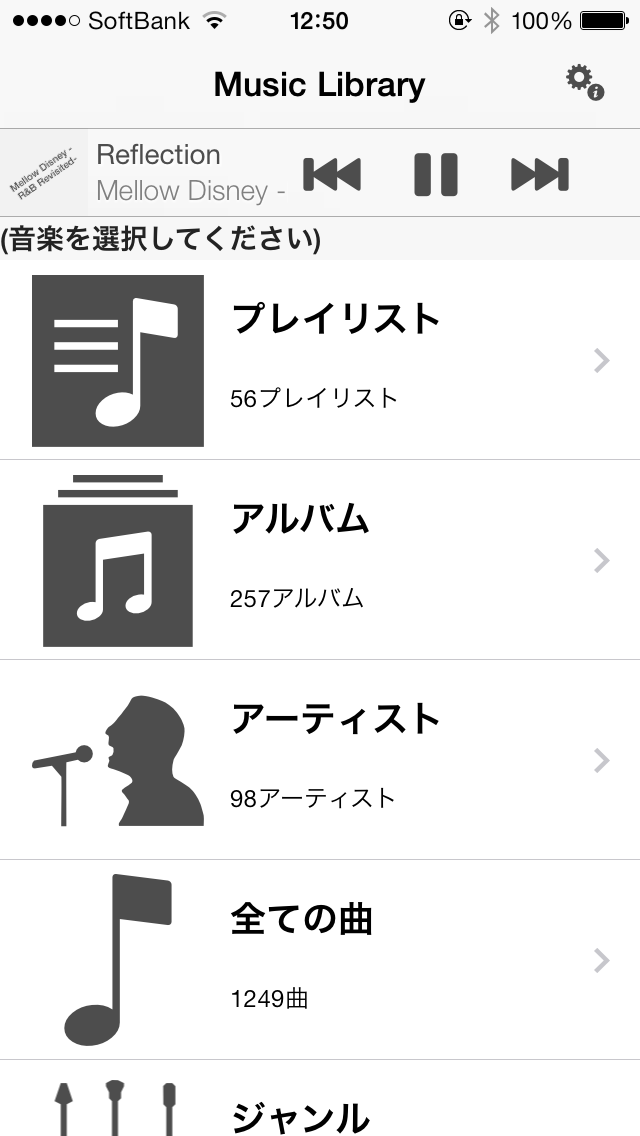

Tungsten(Tungsten)
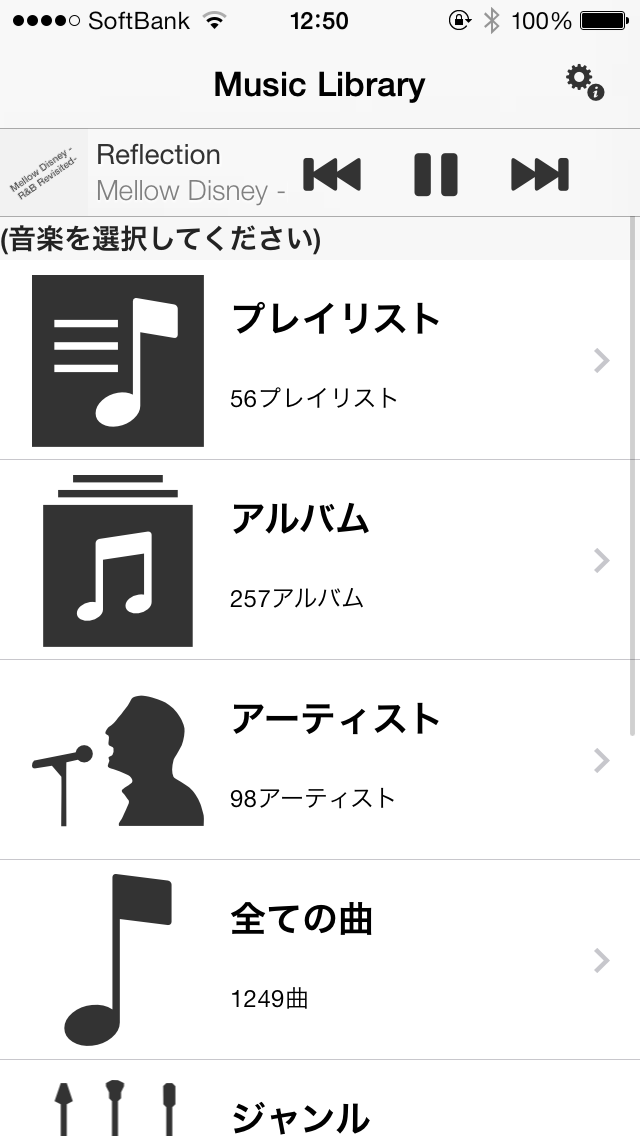

Lead(Reed)