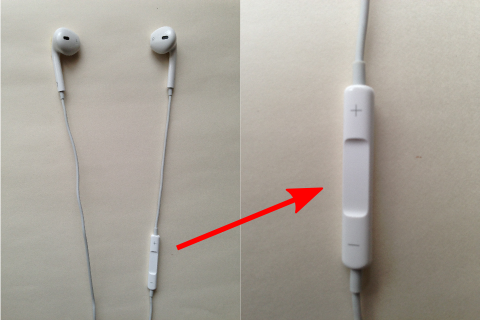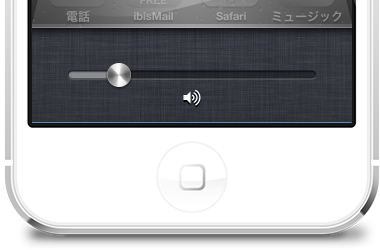I think walking Player and other similar apps like to compare a wide variety.
(Of course, this is Walking Player author looking to please.)
When I started making this app actually, too much depth, did not rival survey. Said, by offering free advertising revenue up(If you use in the background without seeing ads in-app billing)The began to develop and verify that no one else was scheduled, so at least in free tempo to automatically analyze the app.
But the development towards the end(Or rather, almost before the release)Like getting turned into the paid apps with similar concept but how much? and I looked up and buy some.
In would like compared with three close concept with paid apps.
- AudioStep
https://itunes.apple.com/jp/app/audiostep-improve-your-run/id652697216?mt=8 - Tempo Magic Pro
https://itunes.apple.com/jp/app/tempo-magic-pro/id390593407?mt=8 - BODiBEAT GPS run&Walk
https://itunes.apple.com/jp/app/bodibeat-gps-ran-u-oku/id466374538?mt=8
[Each app concept and overview]
- AudioStep
While this app will develop a Player Walking(2013About June)In the found in the AppStore new information. Is the app was just released recently. It reduces the risk of injury, and changed the concept of the app is a bit when running tempo runs at 180 BPM and ~. So, with this app all songs to 180 BPM change and play the darn-!Cum as it seems. Well actually 180 BPM not only can be used for walking so you can adjust up to 120-200 BPM. But kinda slow increase in cannot respond if you like walking in 100 to 120 BPM.(95If the BPM value multiples converted into 95 × 2 = 190 does not fit in the BPM, but adapted to the 100 ~ 120 BPM value) - Tempo Magic Pro
This app is high price(¥ 450)So, was not surveyed by stage of development set out. The concept is very close to Walking Player. Developed Walking the player it had released at the price of 100 yen is not may. Tempo adjustment range(In HiFi Mode)If conversion is possible up to-50%- 50% of the original speed, so multiples are matched to any tempo. But I think Auto adjust how sweet, for example 128 BPM song and 170 BPM(+33%)In the think time and play the next song instead original tempo 98 BPM, 50% of 146 BPM'll fall pace of play. In multiples, got a 85 BPM-14% 98 BPM, at this time, 85 × 2 = 170 I could pursue my tempo of BPM. If these points also have been released at a low price and saying how dissatisfied feels play song selection features later in this topic, I wonder if I got eventually developed a Player Walking. - BODiBEAT GPS run&Walk
Is the app has released YAMAHA's for the whole country. BODiBEAT Free for iPhone Free Edition is of also have I, is excluded because only shed the automatic composition app, rather than to play the songs I have there is rhythm. See BODiBEAT GPS run&Walk ' of who can play songs from their iPhone. The video explained the concepthttp://www.youtube.com/watch?v=E44InxmFc8ATo some I, Walking Player concept itself is. I understand YAMAHA's, makes easy to PV. Is that video 'BODiBEAT"want Walking Player and write(Lol)。 Is the idea of trying to play a song fits your exercise tempo now, rather than change the tempo of the original song YAMAHA's approach is remains of the original tempo. In other words, Walking Player Adjust Play mode with no, Skip Play mode only? is. It is no, Skip Play like that is a bit misleading, and measure the tempo using the accelerometer of the iPhone, now walking my wow this app, song had the tempo to play it. Before actually YAMAHA's put this app since 2009 ' BODiBEAT(http://jp.yamaha.com/support/fitness/bodibeat)"That I was using, I'd been selling music player for running/walking, did I think was about 29,000 ¥, I actually bought the product. I think warranty certificate serial number written in handwriting, was a pretty early user. And with that feature built in on the iPhone as "BODiBEAT GPS run&Walk ' is, but I was quite frustrated old. What was unhappy with "now you won't play songs you hear!"I thing that is. Don't pick your so are 選nnja of a decent app. With it, becoming tired and kinda fall pace, in the middle of the song to another song replaced it also was frustrated. Is not elected but another song while listening to a favorite song last minute toiling sorted arbitrarily, bringing the pace. So, pretty much have frustration and use 'BODiBEAT' stopped. Was walking and then the manual tempo analysis in their songs to playlists manually, to play on your iPod, just doing a few years. And made myself Walking Player environment can develop apps on the iPhone this year, we resolve complaints until now. So, actually Walking Player Development origin BODiBEAT frustration comes from. Walking Player Skip Play mode does not measure the tempo is my walking now, but that's okay. "I'll walk again today-boobs!Playing the guy today suit the tempo from song of this artist just pick meee!I continued playing keep up their pace pace back from 替enaide is the tempo of the song.!"I can say is Walking Player Skip Play mode.
However, see BODiBEAT GPS run&Walk ' but Wow is not only playing music, record or driving route in the GPS, or post to Facebook or Twitter, and tempo with another person to guess that there are a variety of features such as. Don't know if that sort of thing requires walking the player to stop doing that sort of thing is no Nike Running or another of running Saporta PRI together not?I think it is.
Below, compare the items separately.
1.[Price]
- AudioStep
△
¥ 170 - Tempo Magic Pro
×
¥ 450 - BODiBEAT GPS run&Walk
△
¥ 170
BODiBEAT GPS run&Walk is the campaign price ¥ 85 up to 9 / 1. - Walking Player
○
¥ 0
App in charge ¥ 85, can remove ads with background playback continues.
2.[Supported operating systems]
- AudioStep
△
requires iOS6.1 or higher - Tempo Magic Pro
○
requires iOS5.0 or higher - BODiBEAT GPS run&Walk
○
requires iOS5.0 or higher - Walking Player
△
requires iOS6.1 or higher
3.[Japan language support]
- AudioStep
× - Tempo Magic Pro
× - BODiBEAT GPS run&Walk
○ - Walking Player
○
4.[Play song selection features]
- AudioStep
△
And create a dedicated app playlist, select and play songs.
Cannot register only one playlist after the playlist songs
And try to add destination clear registered playlist. - Tempo Magic Pro
△
And create a dedicated app playlist, select and play songs.
Is you can create multiple playlists, but creating the playlist stop playing the song. - BODiBEAT GPS run&Walk
△
And create a dedicated app playlist, select and play songs.
Only one playlist cannot be registered.
During playback(While working out)Are unable to edit a playlist. - Walking Player
○
Just the standard music player directly album and artist, as
You can play the pick. You do not need to create a playlist.
While playing another song list can be displayed.
(Comments)
It is quite tedious tempo Magic Pro review has been pointed out, doesn't make a playlist dedicated apps once and don't. Like today is in this album walking, tomorrow in another album walking said a hassle, getting the same playlist but does not work. Walking Player seeks level can be used as alternative to the standard music player, to directly specify the songs you import from CD and songs purchased from the iTunesStore, walking can be used immediately. In fact, Walking Player development best effort rests on is song selection features standard music player and the equivalent level.
5.[Playback tempo change feature]
- AudioStep
△
You can change tempo range is 120BPM-200BPM.
Kinda slow because the cannot respond if you like walking in 100 to 120 BPM.(95If the BPM value multiples converted into 95 × 2 = 190 does not fit in the BPM, but adapted to the 100 ~ 120 BPM value) - Tempo Magic Pro
△
You can change tempo range is a range in speed from-50% to 50% in HiFi Mode.
Playback tempo changes and change songs in multiples are matched to any tempo tempo changes manually if the Auto adjust feature sweet(Not even multiple conversion)You may. - BODiBEAT GPS run&Walk
×
Tempo change feature. - Walking Player
○
Tempo changes can range from speed 1 / 2 x-2 x range is.
Also changed song order: a far cry from the original tempo and tempo setting to adjust in multiple will continue walking at a constant tempo.
6.[The ability to play only the songs fit the tempo]
- AudioStep
× - Tempo Magic Pro
× - BODiBEAT GPS run&Walk
○
Play a song and measured with accelerometer movement tempo, it fits. - Walking Player
○
Play only the songs tempo range.
7.[Playback control]
- AudioStep
△
Stop and start the next song only
* Indicates the play position slider, but does not work on my device.
* "Pause / resume" and instead will start from the first stop and the song. - Tempo Magic Pro
△
Only the "pause / resume", next song, previous song, play position specified slider - BODiBEAT GPS run&Walk
×
Cannot control the start / stop playback. If you find exercise tempo songs play rants.
Only the beginning of the song, the next song. - Walking Player
○
"Pause / resume", next song, previous song, beginning of the song, 'fast forward' and 'rewind',
Playback position specified slider
"Pause / resume" will fade out and fade in control.
* Walking Player has playback control functions of the standard music player.
8.[Earphone remote control support]
- AudioStep
△
Stop and start the next song only - Tempo Magic Pro
△
Only the "pause / resume", next song, previous song - BODiBEAT GPS run&Walk
×
Earphone remote control does not respond. - Walking Player
○
"Pause / resume", the next song, previous song, beginning of the song, fast forward, rewind
"Pause / resume" will fade out and fade in control.
* Walking Player has playback control functions of the standard music player.
9.[Background play]
- AudioStep
○
NowPlaying Center screen Task Manager can control playback.
Lock screen as well as artwork and BPM adjustment values are also displayed. - Tempo Magic Pro
○
NowPlaying Center screen Task Manager can control playback.
Low resolution artwork showing the lock screen, kinda dirty. - BODiBEAT GPS run&Walk
△
Background playback is possible but in Task Manager NowPlaying Center
Do not register for the in the background cannot control playback. Lock screen
Currently playing song is displayed. - Walking Player
○
NowPlaying Center screen Task Manager can control playback.
Artwork screen equivalent of the standard music player lock screen.
10.[Automatic tempo analysis speed]
- -AudioStep
○
iPhone5, 5 minutes of music tempo analysis completes in a few seconds. - Tempo Magic Pro
○
iPhone5, 5 minutes of music tempo analysis completes in a few seconds.
Tempo analysis in the background while playing for the tempo analysis the most no-wait. - BODiBEAT GPS run&Walk
○
iPhone5, 5 minutes of music tempo analysis completes in a few seconds. - Walking Player
△
iPhone5, 5 minutes of music tempo analysis takes about 10 seconds.
However, during the playback tempo analysis in the background.
(Comments)
So is kinda long analysis time walking the player during playback tempo analysis in the background does not particularly care. But I would have pales compared to other apps, so either you want to improve(NetA can be improved but there)。
11.[Playing in the back ground tempo analysis]
- AudioStep
×
Analyze the tempo playlist when creating a dedicated app. Meanwhile other behavior. - Tempo Magic Pro
○
During the playback tempo analysis in the background.
However, any song tempo analysis know during playback. - BODiBEAT GPS run&Walk
×
Analyze the tempo playlist when creating a dedicated app. Meanwhile other behavior. - Walking Player
○
During the playback tempo analysis in the background.
Tempo analysis of the song is currently playing song progress per listed.
12.[Tempo analysis accuracy]
- AudioStep
×
41% - Tempo Magic Pro
×
56% - BODiBEAT GPS run&Walk
△
81% - Walking Player
○
94%
Blow the Horn, but this is awesome. And go on a YAMAHA's didn't.
Tempo rate survey results areClick hereIt is.
13.[Tempo manual measurements]
- AudioStep
△
Measure the own tempo measurement screen. Only from the beginning of the song cannot be measured.
Many taps, measured how many seconds reference value is displayed.
Measurement value converges even if leaving until when, nice when you tap the ever?
I do not know. Simply tap number divided by measuring time calculation, I think I? - Tempo Magic Pro
△
Measure the own tempo measurement screen. Only from the beginning of the song cannot be measured.
Many taps, measured how many seconds reference value is displayed. - BODiBEAT GPS run&Walk
△
Measure the own tempo measurement screen. Only from the beginning of the song cannot be measured.
Many taps, measured how many seconds reference value is displayed.
Measurement value converges even if leaving until when, nice when you tap the ever?
I do not know. Simply tap number divided by measuring time calculation, I think I? - Walking Player
○
While playing songs(In the Tempo adjustment status)So that measurements can be played during the moment
You can try to measure. Also, use the playback seek slider
From the rhythm of the song middle of the clear part is measurable.
Displays the reference value tapped many times, measured how many seconds.
14.[After the tempo adjust sound quality]
- AudioStep
○
I think good Tempo Magic Pro: quality after adjusting for pace. When the tempo changes, a little choppy sound. - Tempo Magic Pro
○
I think Tempo adjustment after the sound quality is the best. Is done uninterrupted sound with a velocity change of tempo changes. - BODiBEAT GPS run&Walk
×
Tempo adjustment feature. - Walking Player
△
Slow play the songs well punchy Ballad of vibrato, real-time tracking of tempo adjustment is most often not sound choppy, but noticeable quality degradation.
(Comments)
Walking Player offers standard OS Music Player library.(AVAudioPlayer)Use the playback speed is adjusted. Speed change tracking capability is fantastic, but change after quality not so good is like. I think that to adjust the other apps probably make the library on its own. And here is Walking Player even more research and development and want a hope.
[Scoring results]
| Item | AS | TM | BB | WP |
|---|---|---|---|---|
| 1.[Price] | △ | × | △ | ○ |
| 2.[Supported operating systems] | △ | ○ | ○ | △ |
| 3.[Japan language support] | × | × | ○ | ○ |
| 4.[Play song selection features] | △ | △ | △ | ○ |
| 5.[Playback tempo change feature] | △ | △ | × | ○ |
| 6.[The ability to play only the songs fit the tempo] | × | × | ○ | ○ |
| 7.[Playback control] | △ | △ | × | ○ |
| 8.[Earphone remote control support] | △ | △ | × | ○ |
| 9.[Background play] | ○ | ○ | △ | ○ |
| 10.[Automatic tempo analysis speed] | ○ | ○ | ○ | △ |
| 11.[Playing in the back ground tempo analysis] | × | ○ | × | ○ |
| 12.[Tempo analysis accuracy] | × | × | △ | ○ |
| 13.[Tempo manual measurements] | △ | △ | △ | ○ |
| 14.[After the tempo adjust sound quality] | ○ | ○ | × | △ |
| The number 1's(2Point) | 3 | 5 | 4 | 11 |
| Decrease the number of(1Point) | 7 | 5 | 5 | 3 |
| X the number of(0Point) | 4 | 4 | 5 | 0 |
| The total number of | 13 | 15 | 13 | 25 |
Not going is something like favoritism to Walking Player resulted in at best Walking Player never scored. Comparison items covered just by different features a big and important features, so biased, I feel might have. For example those items important for BODiBEAT to want GPS tracking feature and Twitter posts function in the all-in-one who, as easy to use music player song selection features important and playback control function would be I can.
I'm fair saw about superiority or inferiority in, at least I've introduced each of the items. That paled in compared to other app that allows comparison of this author's important realization level was confirmed. On the other hand, seemed even now Walking player automatic tempo slows, poor sound quality after the Tempo adjustment challenges. I think in that regard we sincerely strive to.
Not now be paid a little thought and WINS more Magic Tempo Pro ¥ 450 also to be honest, even paid good for?(Maybe ^ ^;)。 Many people use, like topped the tempo adjust music player would want to work hard.