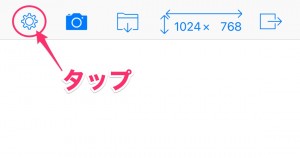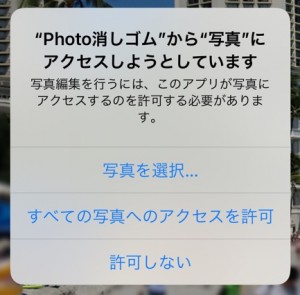The problem has been resolved with "Photo Eraser Version 3.2.0" released on March 4, 2021.
Please update to the latest version of Photo Eraser.
The following is the old information before March 4, 2021. I'll leave it for reference.
============= Old Information =============
After updating to iOS14, we have received many inquiries that new photos can no longer be loaded with photo eraser. In that case, you may be able to load a new photo by changing the photo setting to "All Photos" in the photo eraser permission setting, so please try it.
The detailed configuration procedure is as follows.
1. Tap the gear button at the top left of the Photo Eraser screen to open the Photo Eraser settings screen.
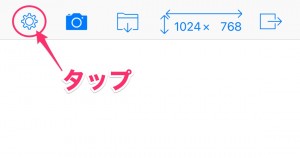
2.Tap the "Permission Settings" item to open the Photo Eraser permission settings screen.

3.Tap the "Photos" item to open the photo permission settings screen.

4.Select "All Photos" on the photo permission settings screen.

(What causes this problem?)
When the Photo Eraser reads photos from the photo library, a permission request screen is displayed to allow access to the user's photo library. This is not a screen displayed by the Photo Eraser, but a screen where the OS is automatically displayed by the privacy protection function of the OS, but from iOS 14, the function has been added to this permission request screen, and as follows, a screen that allows the user to choose whether to allow access to all photos or only selected photos is displayed.
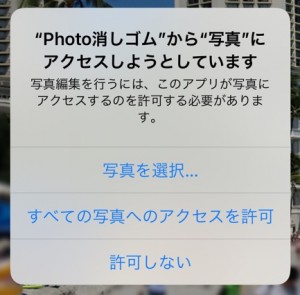
If you select "Allow access to all photos" here, it will be a conventional permission setting, but "Select photo"…] will then appear on the screen to select the photo you want to allow access to. This is not a screen that selects photos to be edited with photo eraser from now on, but it is a screen to select multiple photos that allow access to photo eraser in the future, but the meaning of this photo selection is insufficient, and if you select only the screen you are trying to edit and start editing, you will only be able to load the photo thereafter.
If the above description prevents other photos from loading, you can change the photo permission setting to "All Photos" so that you can load other photos as before.
(What to do in the future)
Since the permission request screen currently displayed automatically in iOS14 is very difficult to understand, I would like to change the photo loading method of photo eraser and release a new version that does not put out the permission request screen when loading photos separately.(A new loading method added at the same time in iOS14 is expected to make it possible.)
However, photo erasers have been blank for more than a year after the release of version 3.1.1 in September 2019, and some internal fixes are expected to be required to accommodate the latest environment. Therefore, I would like to have some time before release. We'd contact you separately when we're expected to release it.
We're sorry for the inconvenience, but thank you.