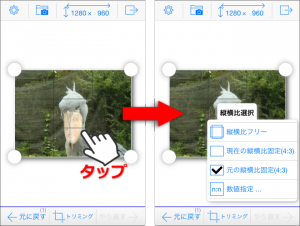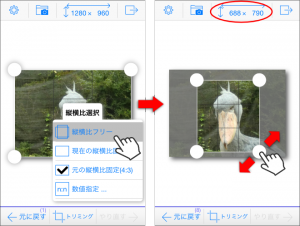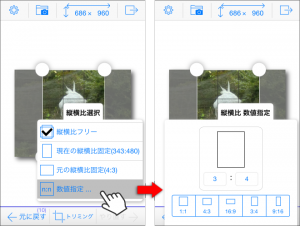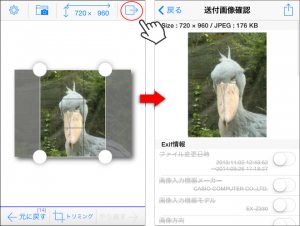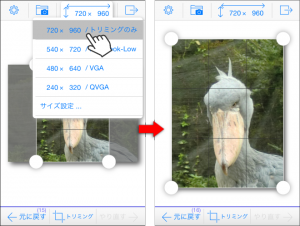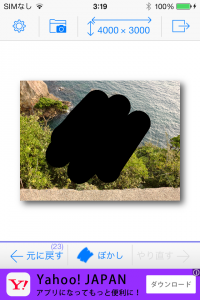This article is spelled Developer's personal thoughts. Only those interested please read.
Public iPhone6 and iOS8 topics buzzing in the finally new apps release was.
Honestly this app is more difficult than it is. Or incident that breaks on the way Mac development machine, and lots of other things before releasing from the shelf a while but took more than six months.
It did was simple. Was looking for apps myself not so much posts to the SNS, etc., but you want to send photos, some of the photos didn't want to show to the outside, so that part easily feathering.
You'll find immediately what app is completely equipped with apps iPhone free of feathering easily. So far, look I can delete date taken or GPS information and I'm...
Blur bad usability of the process, and bokasenai as an image, or blur editing suddenly came out an ad, be disturbed, or can blur brush shape and pattern selection and feature rich and can do anything, but how do I do or do not know well, part is resized to smaller size originally why don't you save the edited picture, not blur quality is getting worse, or after shooting date and GPS information I removed once I'm originally Or removes any information that contains any information at all do not know, or did such things.
Eh, what is? Then, with their made-. It's not easy so far traced with a finger to blur only if it?EXIF shooting date and GPS information also make sure I try can be removed. If this much faster and can be released in one month??
And it was this development began in the wishful thinking...
In the process now iPhone screenshots trace with fingers a blur was in a few days. Your boobs, and obscure photos taken with the iPhone camera is the following, I think it can be soon if this.... Was suddenly reset the Terminal rather than eating too much memory, app will fall.
Here I learned the difficulty of this kind of application. great iPhone photos 8 million painting from 1 megapixel 4-byte on 32 M bytes of data. This blurring in real touch and at the same time I updated the iPhone's performance does not have. So found out that I have edited all quality dropping. You see these kind of things?"Sorry, I say.
If not separately from the actual image and for displaying images put before blur images for display during the touch, handle and good bokaseba in the background are images of actual?And also consider lightly, began implementation in a double-layer structure process several times became difficult(>_<)。 Ensure region scratched the operation becomes unstable though to processing in the background at the same time to more than 1 M pixels image processing and low on memory so the gradate in 1 M pixel area. While solving the equation 2D or processing to obtain proper size, daily math shapes to solve this problem, take 100 points up was a series of after-school detentions. As much as two months, finally satisfied tuning, but kinda tired, this development was for a while 'til.
Don't feel shut off when the whim to handle blur as you make a little color touch at the start of?I can erase with good vibes so far I tried, so name Photo Eraser, was finishing.
Left many features and finish, do the undo/redo feature, menu to pop up in the touch point, ability to resize, trimming function, Exif information display and editing capabilities, tutorial etc eventually took 2 months just with them. I also want to do was next will turn, managed to iPhone 6 table 1 weeks ago Apple review application was. However, at this time seems too flooded application, was released today got finally review the Apple.(Review request, it took 10 days.)
No privacy information: after all, send the picture to make sure, just get rid of the MAA variety hard!. On the surface of the water smoothly waterfowl is like scratching while balancing water is swimming comfortably look desperate in the underwater.
During anyway without worrying about combed the blur or edit do not, send images please take a look at make privacy information through Photo Eraser.!