See how to use Nike Running and Player Walking together?"What I want to explain that way because the question I received from some of the.
No, it's not so hard to talk about. But many people say questions that still want to think. It is easy to want to explain now that I think.
[And Nike running apps]
In the Nike running app and release from Nike running Saporta PRI, you can download for free. Just keep running in Pocket, will report to record mileage and driving pace. Or rather, had the following page I explain more comprehensible.
http://nikeplus.nike.com/plus/products/gps_app/
Incidentally, in the iPhone app named 'Nike iPod' is turned from the beginning is very similar is separate from the 'Nike Running'. Do not buy a sensor Nike iPod Sensor that 'Nike iPod' is not available.(Description of the Nike iPod click herehttp://www.apple.com/jp/ipod/nike/)
But it should work with the Player Walking sensor even if 'Nike iPod' is.
, You can use 'Nike Running' for downloading free apps.
The Nwe runnwng Walking Player along with how to use and explains.
1.First of all, start the Nike Running app.
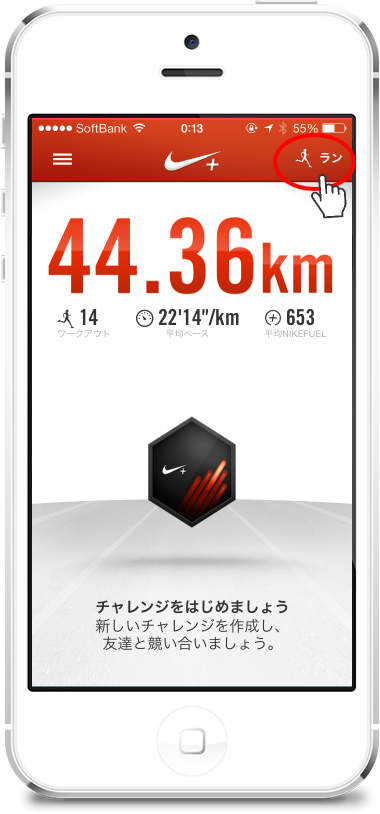
On the following screen and tap the button in the top right of the screen run here.
2.It is important here. I mean, no caveat here other than!
This screen, no BGM on the set.

And will start working out and tap the START button.
3.Is the screen while you work out.
By tapping the home button here, and return to the home screen.
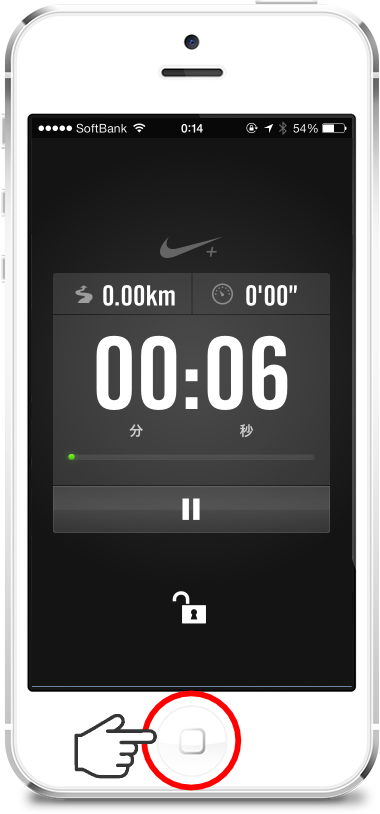
Back to the home screen, in the background and continue workout, counts and mileage.
4.Start the Player Walking from the home screen.
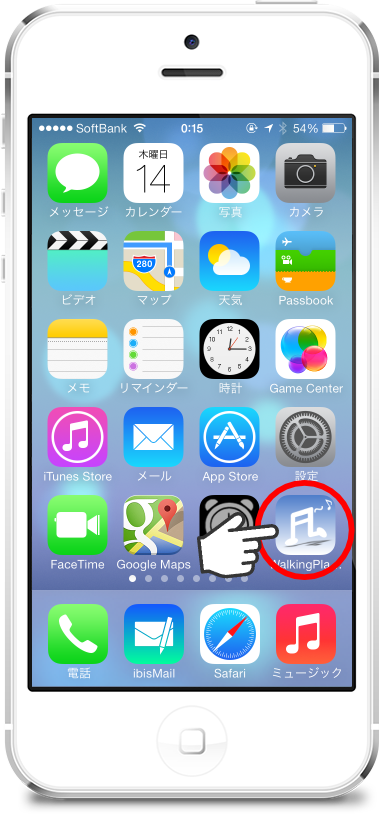
5.Walking Player, your favorite song play at the tempo of your choice.
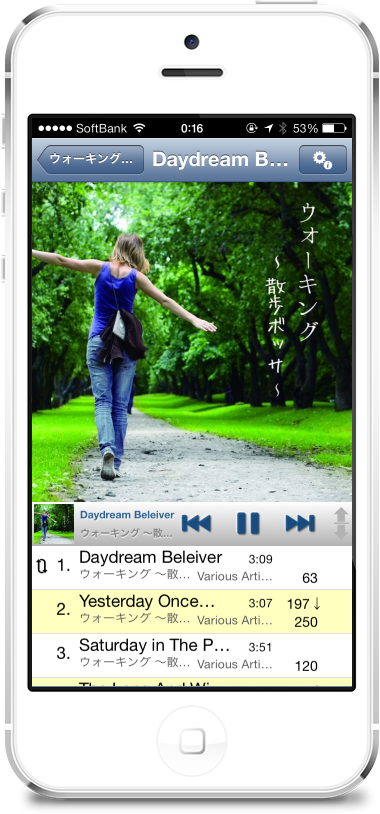
Now, while playing songs in the Player Walking Nike Running will measure travel distance in the background. Also regular NIE running report xx minutes elapsed, distance xx kilometers it voice, at that time little Walking Player volume falls, is report and to hear it will. Reporting is done also in the original volume continue to play.
Walking Player feature restrictions, background playback, turn, Nike Running and Walking Player both in the background work. Or rather, is running into that Pocket iPhone screen does not respond to both in background would work better. Furthermore, in this case, start playing in Player Walking away after starting the Nike Running workout is OK.
Today also work out good luck ~
