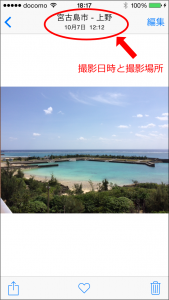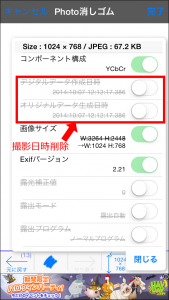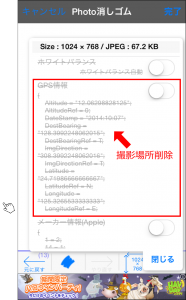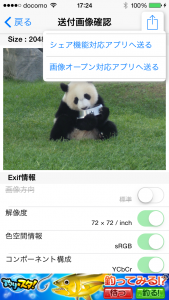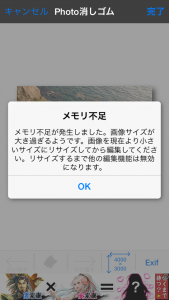This information earlier.(Version1.10)For, is not valid in the current version. Keep as a historical reference information.
Choose the destination in the app list appeared pop-up menu shown below and press the submit button if using a Photo Eraser v1.10 in iOS8 on a slightly different sort of icon 2.
(Pop-up menu)
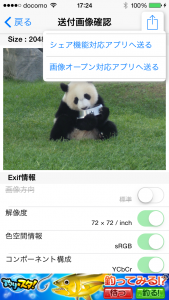
If you choose send to share functionality enabled apps

If you choose send to image open for applications

Twitter sending to the send to the share feature for apps only icon does not appear, so please choose here. I think if you send to image open apps and other General app's icon appears more often. 'LINE' has icon in this way only in the current version. Send by email, Facebook, save images, etc. is icon to both either way is OK.
[Commentary]
So far(until v1.00)The method sends to the image open app was send image data into other apps. Image open app Twitter and FaceBook is special for the iOS system apps, if view app list on how to send to the image open app 'messages' and 'mail' and the same specially during the image open for app list icon appears as is was. It was enough for receiving images and other features of the app is that supports image open in most until now if you implement just this way.
However, app Twitter app icons can be sent in this way is a iOS8 reason is unknown list disappear(IOS8, was experiencing similar problems in other apps have the same approach as well as Photo Eraser)。
To display an icon to send to Twitter and add this issue as Twitter share feature for, in v1.10 to share apps send menu, displaying the list of share-enabled apps.
Market share for the until it(up to iOS7)Did not respond only in a special app to support standard operating system, such as Twitter and Facebook, in the iOS8 ' market share expansion(Share Extension)"That added features and share correspondence can also apps in General. Will be expected to go more apps in the future to support share only. Because of this, can send any Photo Eraser supports both app has. You can choose how to submit apps that support both the.
Are you as incidentally Photo Eraser themselves also receive images, in addition to conventional image open for add and share support in v1.10, to receive either. For more information,Click herePlease visit.